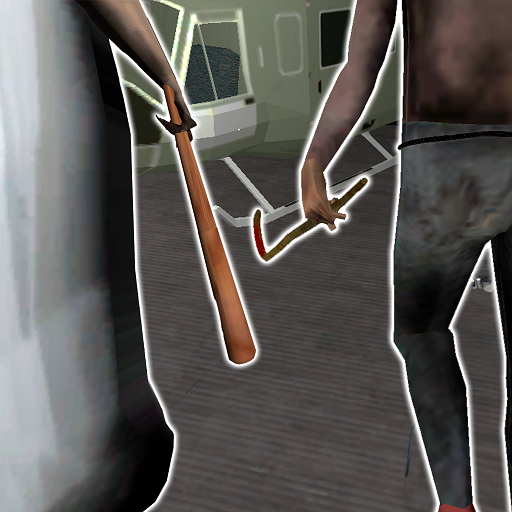Play for Grandma Сhapter 3
Play on PC with BlueStacks – the Android Gaming Platform, trusted by 500M+ gamers.
Page Modified on: Jan 28, 2025
Play Play for Grandma Сhapter 3 on PC
A terrible dark house was captured by an old grandma. You have to make sure that the prisoner does not run away from home. You need to last 5 nights.
Listen carefully and observe the clues, they will tell you where the prisoner is now.
Do not miss the chance to hit the prisoner, in order to buy him out, you need to hit him several times.
After hitting, he is invulnerable for some time, so clearly form your strategy.
Play for Grandma - play as a scary grandma, feel yourself as a predator.
Play Play for Grandma Сhapter 3 on PC. It’s easy to get started.
-
Download and install BlueStacks on your PC
-
Complete Google sign-in to access the Play Store, or do it later
-
Look for Play for Grandma Сhapter 3 in the search bar at the top right corner
-
Click to install Play for Grandma Сhapter 3 from the search results
-
Complete Google sign-in (if you skipped step 2) to install Play for Grandma Сhapter 3
-
Click the Play for Grandma Сhapter 3 icon on the home screen to start playing