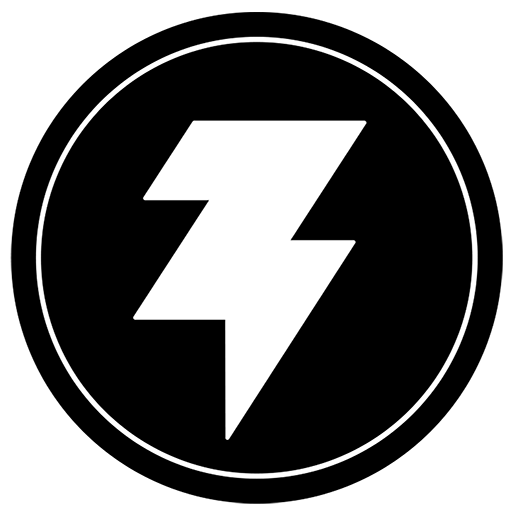Texas Bay CU Perks
Play on PC with BlueStacks – the Android Gaming Platform, trusted by 500M+ gamers.
Page Modified on: April 7, 2022
Play Texas Bay CU Perks on PC
Open the app to see available discounts near you and browse thousands
of dining, shopping, travel, service, and entertainment deals across the
United States. Present your coupon on your mobile phone to the retailer
for instant savings.
You can easily adjust your settings to only see notifications for discounts
that interest you. TBCU Perks will store all of your favorite merchants, plus
give you access to your benefit information, health savings, and more.
Don’t see your favorite retailer listed? Submit a merchant request directly
through the app.
TBCU Perks App Features:
Over 400,000+ deals across the country, and more added every day.
Travel discounts on hotels, car rentals, entertainment, and more.
Online shopping discounts that you can redeem right in the app.
Deal notifications when you’re near the store.
Map feature to view deals and follow directions to the retailer of your choice.
It’s easy! Just present your mobile coupon to the retailer.
Use most coupons as many times as you like.
Savings Calculator to keep track of how much money you save.
Quick access to your BaZing benefit information.
Access to TBCU Perks requires membership through Texas Bay Credit Union.
Play Texas Bay CU Perks on PC. It’s easy to get started.
-
Download and install BlueStacks on your PC
-
Complete Google sign-in to access the Play Store, or do it later
-
Look for Texas Bay CU Perks in the search bar at the top right corner
-
Click to install Texas Bay CU Perks from the search results
-
Complete Google sign-in (if you skipped step 2) to install Texas Bay CU Perks
-
Click the Texas Bay CU Perks icon on the home screen to start playing