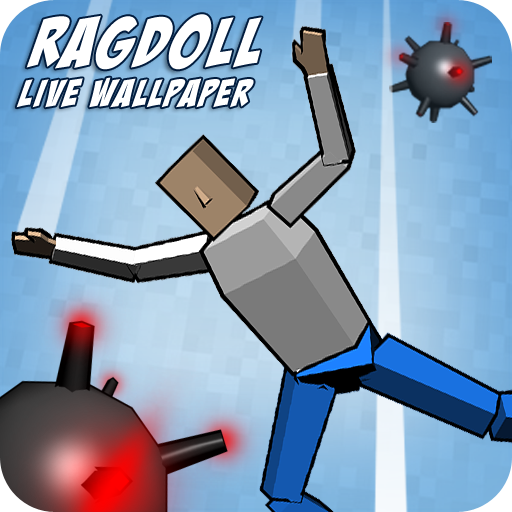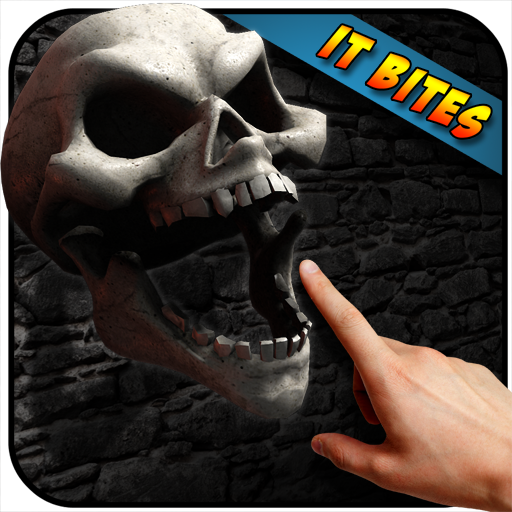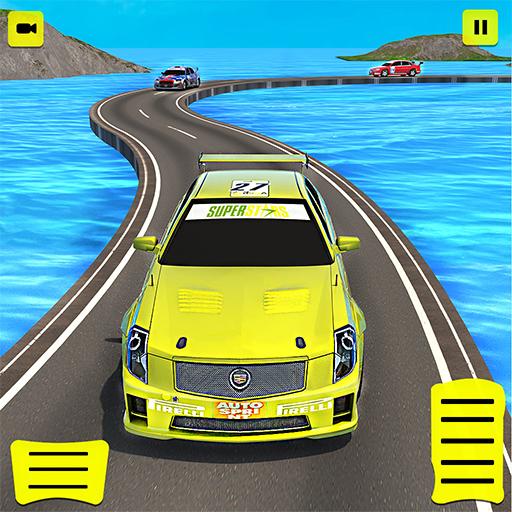Cop Chase Live Wallpaper
Play on PC with BlueStacks – the Android Gaming Platform, trusted by 500M+ gamers.
Page Modified on: March 1, 2016
Play Cop Chase Live Wallpaper on PC
This app has several settings that allow you to customize your background. You can select one of four chase cars as well as select a custom color for each one. The app also comes with performance settings that let you change the visual quality of the program as well as controlling the frame rate to deduce battery usage.
This is a brand new app and we will be adding more features soon. Please leave feedback and suggestions in the review area so we can improve this app!
Play Cop Chase Live Wallpaper on PC. It’s easy to get started.
-
Download and install BlueStacks on your PC
-
Complete Google sign-in to access the Play Store, or do it later
-
Look for Cop Chase Live Wallpaper in the search bar at the top right corner
-
Click to install Cop Chase Live Wallpaper from the search results
-
Complete Google sign-in (if you skipped step 2) to install Cop Chase Live Wallpaper
-
Click the Cop Chase Live Wallpaper icon on the home screen to start playing