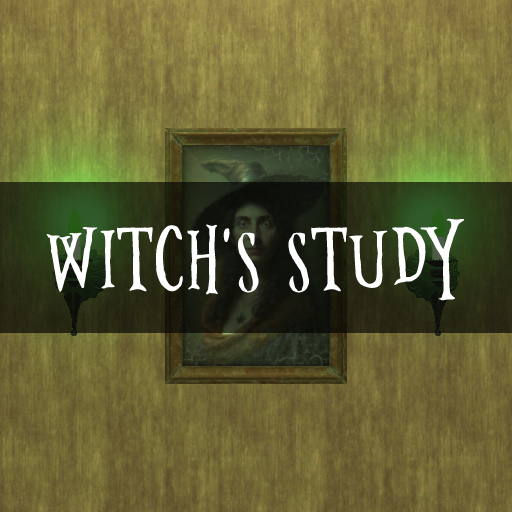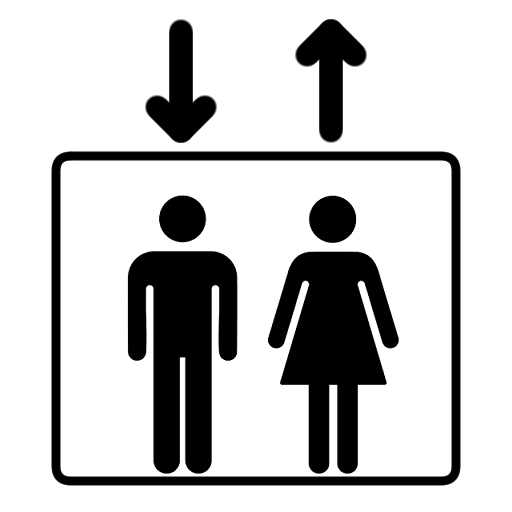Escape Game: Studio Apartment
Play on PC with BlueStacks – the Android Gaming Platform, trusted by 500M+ gamers.
Page Modified on: Jan 3, 2024
Play Escape Game: Studio Apartment on PC
Let's have breakfast and go for a walk.
This escape game takes place in a Studio Apartment.
Look around, solve simple riddles, collect items and get out of here.
Play for free.
【How to Play】
-Let's tap the location you are interested in.
-Tap an item on the list to select it.
-When you can use the item you have selected, you automatically use it.
-Auto save.
Recommended Aspect Ratio 9:16-9:21
Music and sound effects:
https://soundeffect-lab.info/
https://musmus.main.jp
https://taira-komori.jpn.org/index.html
https://dova-s.jp/
https://www.soundeffectsplus.com/
http://www.freesfx.co.uk
https://umipla.com/
https://pocket-se.info/
3D model:
"Enriched Bread Loaf" (https://skfb.ly/o9rxX) by Duznot is licensed under Creative Commons Attribution (http://creativecommons.org/licenses/by/4.0/).
"Wind Up Key" (https://skfb.ly/6Ys86) by Manfred Kostka is licensed under Creative Commons Attribution (http://creativecommons.org/licenses/by/4.0/).
"Toy Art_little cat" (https://skfb.ly/6SMTn) by jdgrafico is licensed under Creative Commons Attribution (http://creativecommons.org/licenses/by/4.0/).
"Salad plate" (https://skfb.ly/osvRM) by alban is licensed under Creative Commons Attribution (http://creativecommons.org/licenses/by/4.0/).
"Rational umbrela" (https://skfb.ly/oAPXG) by ltwid is licensed under Creative Commons Attribution (http://creativecommons.org/licenses/by/4.0/).
"Cat" (https://skfb.ly/oI9A6) by Stephengury is licensed under Creative Commons Attribution (http://creativecommons.org/licenses/by/4.0/).
"Poinsettia" (https://skfb.ly/oBLYn) by GGGP is licensed under Creative Commons Attribution (http://creativecommons.org/licenses/by/4.0/).
"Apartment_[exterior]" (https://skfb.ly/ozEEo) by Comicaroid is licensed under Creative Commons Attribution (http://creativecommons.org/licenses/by/4.0/).
"Radio ( Texturing Test )" (https://skfb.ly/o8XZ7) by Rofnay is licensed under Creative Commons Attribution (http://creativecommons.org/licenses/by/4.0/).
Play Escape Game: Studio Apartment on PC. It’s easy to get started.
-
Download and install BlueStacks on your PC
-
Complete Google sign-in to access the Play Store, or do it later
-
Look for Escape Game: Studio Apartment in the search bar at the top right corner
-
Click to install Escape Game: Studio Apartment from the search results
-
Complete Google sign-in (if you skipped step 2) to install Escape Game: Studio Apartment
-
Click the Escape Game: Studio Apartment icon on the home screen to start playing