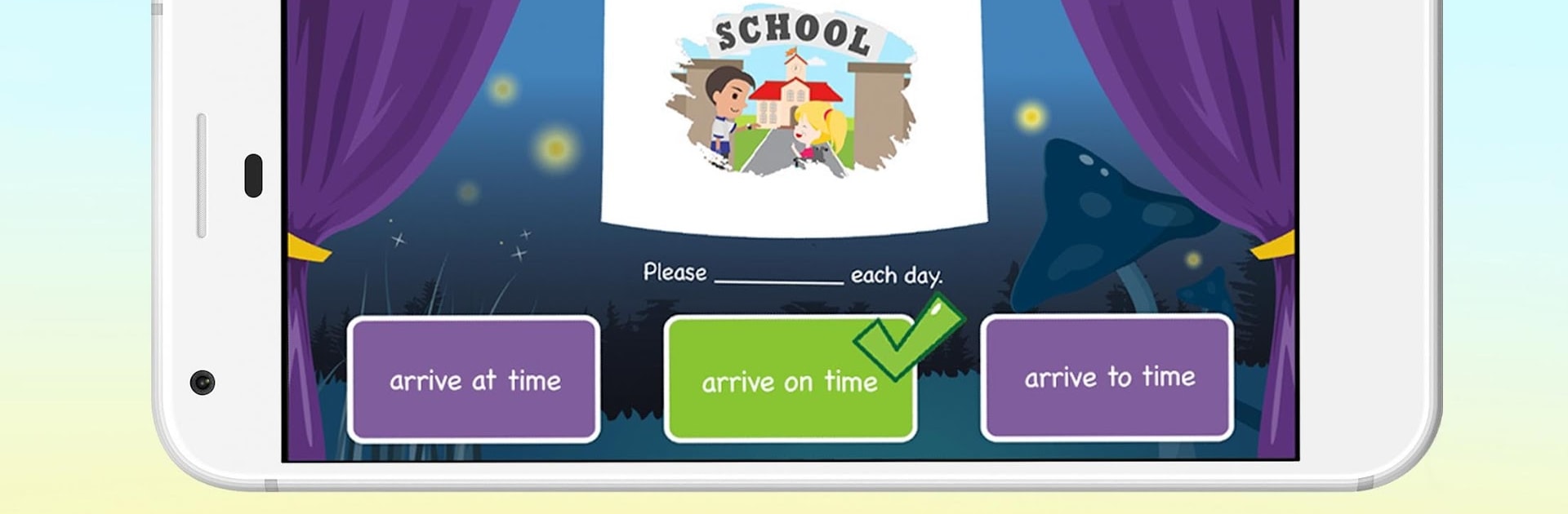
LearnEnglish Kids: Playtime
Play on PC with BlueStacks – the Android Gaming Platform, trusted by 500M+ gamers.
Page Modified on: Apr 28, 2025
Run LearnEnglish Kids: Playtime on PC or Mac
Let BlueStacks turn your PC, Mac, or laptop into the perfect home for LearnEnglish Kids: Playtime, a fun Education app from British Council.
LearnEnglish Kids: Playtime is basically packed with a ton of animated songs and stories, all designed for kids learning English. The vibe is pretty classic — think fairy tales like Little Red Riding Hood, Goldilocks, and even stuff like The Wheels on the Bus. The cool thing is, every video comes with subtitles you can toggle on or off, so kids can read along if they want. Everything’s grouped by theme, and you get a big library to choose from, so there’s usually something that keeps kids interested, especially if they’re into stories or music.
Beyond just watching stuff, there’s this listen-and-record thing after each video — so kids can actually record themselves repeating words or sentences. Then they listen and compare their voice to the narrator. It’s not just passive watching, which makes it feel a bit more interactive than just handing a kid a video. There are also some word, spelling, and grammar games tied in with whatever video’s just played, so it mixes up storytelling and actual practice. Progress tracking’s included, which can be handy if you want to see which things your kid is picking up on — or just want to check their scores. Everything’s wrapped in a safe, ad-free setup, so it’s not like random pop-ups are going to get in the way. People can play on their PC too just by running it through BlueStacks, and it actually works well on a bigger screen if you’ve got kids who’d rather click around than tap on a phone all afternoon.
BlueStacks gives you the much-needed freedom to experience your favorite apps on a bigger screen. Get it now.
Play LearnEnglish Kids: Playtime on PC. It’s easy to get started.
-
Download and install BlueStacks on your PC
-
Complete Google sign-in to access the Play Store, or do it later
-
Look for LearnEnglish Kids: Playtime in the search bar at the top right corner
-
Click to install LearnEnglish Kids: Playtime from the search results
-
Complete Google sign-in (if you skipped step 2) to install LearnEnglish Kids: Playtime
-
Click the LearnEnglish Kids: Playtime icon on the home screen to start playing

