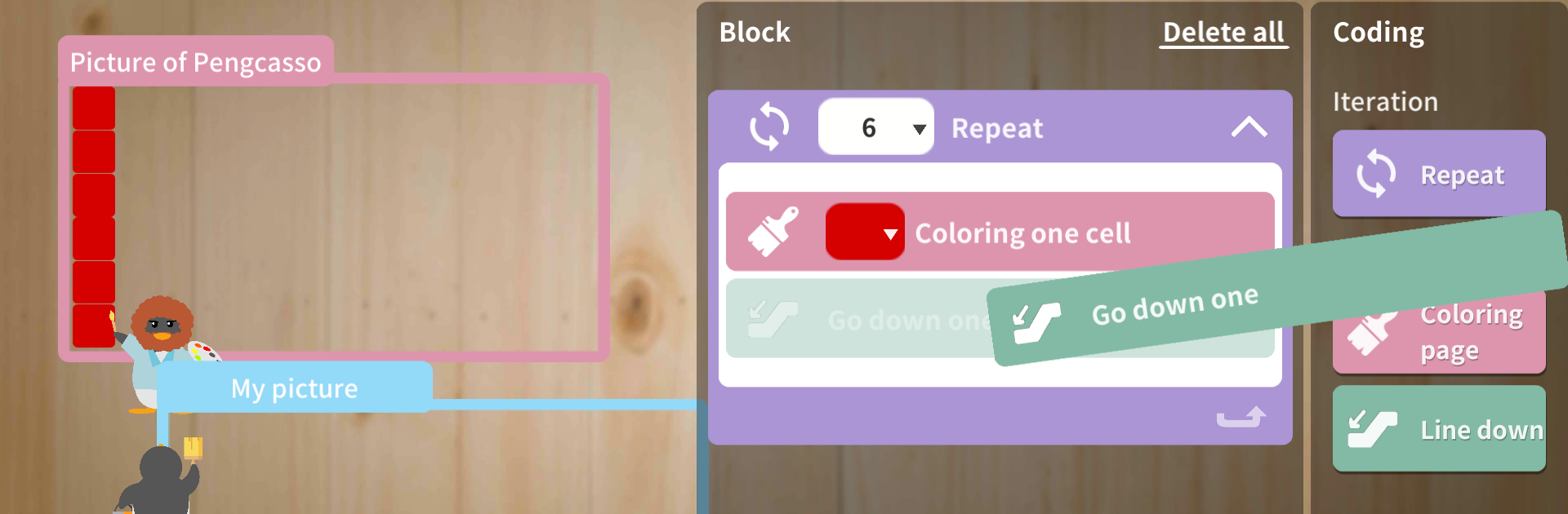

MAKE - Maker coding solution with arduino IDE
Play on PC with BlueStacks – the Android Gaming Platform, trusted by 500M+ gamers.
Page Modified on: January 30, 2020
Play MAKE - Maker coding solution with arduino IDE on PC or Mac
MAKE – Maker coding solution with arduino IDE brings the Educational genre to life, and throws up exciting challenges for gamers. Developed by MAROMAV Co., Ltd, this Android game is best experienced on BlueStacks, the World’s #1 app player for PC and Mac users.
About the Game
MAKE – Maker coding solution with arduino IDE is perfect if you’re itching to get creative with Arduino projects, all from your phone—no computer needed. Designed for the Educational genre, this app makes coding with Arduino kits approachable and fun, whether you’re a student tinkering at home or a teacher running a classroom session. Expect a hands-on, game-like environment where learning to code blends with solving playful challenges.
Game Features
-
Easy Mobile Coding
You don’t need a PC to start—grab your phone, open MAKE, and kick off code sessions or even whole lessons anywhere you feel like it. Seriously, waiting in line just got a techy twist. -
Block-Based Programming
Not a fan of all that syntax? No worries. MAKE uses a simple block coding setup so you can snap together commands, learn the logic, and see your code come alive without the usual headaches. -
Real-Time Simulation
Curious if your wiring and code will work? Simulate Arduino connections and test your code right in the app. It’s like having a mini lab in your pocket. -
Instant Upload to Arduino Kits
Skip the hassle—once your code’s ready, upload it straight to your physical Arduino kit through your phone (yep, it compiles and runs from mobile). No more shuffling files or typing weird commands. -
Class-Friendly Tools
Teachers: MAKE keeps things smooth with ready-made guides and materials, plus a simple UI built for group activities. Assign coding missions, show circuit diagrams, and even guide different skill levels with adjustable kit setups. -
Step-by-Step Learning
Each project kicks off with clear, achievable goals. If you ever get stuck, there’s a troubleshooting helper and a handy visual guide right in the activity. -
Challenge Games
Sharpen your skills by playing interactive games—complete playful missions, solve coding tasks, and pick up programming concepts without feeling like you’re doing homework. -
Compatible Across Kits
Got a Make lab, Arduino mom, Sullivan Project, or some other set? MAKE works with a bunch of different hardware kits, so you can mix and match as you grow. -
Helpful Hints On Demand
Not sure what a certain part does? Tap the ‘?’ icon next to any item for a quick description—or click the activity card to find surprise tips and tricks. -
Direct Problem Solving
Double-check your real kits versus the app if things don’t work out, and use the built-in guide to spot any hiccups before they trip you up. -
Extra Perks on BlueStacks
Want a bigger screen or easier controls? MAKE plays especially well with BlueStacks, so you can manage Arduino projects on your laptop or desktop, too.
Start your journey now. Download the game on BlueStacks, invite your friends, and march on a new adventure.
Play MAKE - Maker coding solution with arduino IDE on PC. It’s easy to get started.
-
Download and install BlueStacks on your PC
-
Complete Google sign-in to access the Play Store, or do it later
-
Look for MAKE - Maker coding solution with arduino IDE in the search bar at the top right corner
-
Click to install MAKE - Maker coding solution with arduino IDE from the search results
-
Complete Google sign-in (if you skipped step 2) to install MAKE - Maker coding solution with arduino IDE
-
Click the MAKE - Maker coding solution with arduino IDE icon on the home screen to start playing
