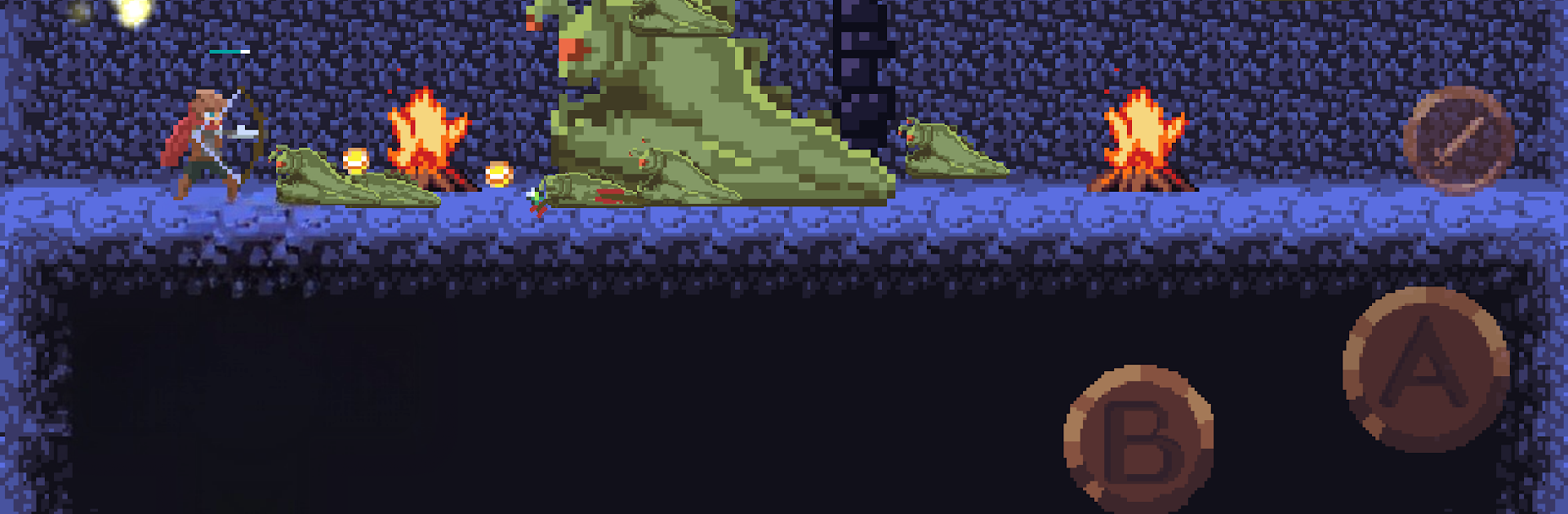
Unbroken Soul
Play on PC with BlueStacks – the Android Gaming Platform, trusted by 500M+ gamers.
Page Modified on: May 9, 2023
Play Unbroken Soul on PC or Mac
From the innovators and creators at CHORRUS GAMES, Unbroken Soul is another fun addition to the World of Arcade games. Go beyond your mobile screen and play it bigger and better on your PC or Mac. An immersive experience awaits you.
Unbroken Soul is a retro action platformer that wants sharp inputs and steady timing. It runs on clean pixel art and fast movement, with a simple setup that still feels demanding. The story leans classic fantasy, with a king chasing down a nasty necromancer, but the real hook is how the character moves. You get tight wall jumps, a double jump that saves sloppy landings, and a snappy sword swing that feels quick. Mistakes sting because traps and pits are not shy, yet the game stays fair about it. Enemies push you to slow down a little, learn a pattern, then sprint right through when it clicks.
There are nine distinct regions that shift the platforming and enemy mix, from sandy areas with low visibility to a fortress full of hazards. Bosses are the big tests. Each one leans into a different pattern or trick, changing phases in ways that force small adjustments instead of pure button mashing. New toys roll out at a steady pace, like a bow and extra abilities, and merchants let you upgrade so later areas do not steamroll you. Controls are customizable, so choosing between a dpad or a stick is easy, and moving the buttons around helps a lot. On PC through BlueStacks, mapping attacks and jumps to keyboard or a controller makes the precision stuff feel natural, almost like a small console game running in a window. It is challenging, snappy, and honest about what it expects, which makes each clean run through a tricky room feel earned.
Start your journey now. Download the game on BlueStacks, invite your friends, and march on a new adventure.
Play Unbroken Soul on PC. It’s easy to get started.
-
Download and install BlueStacks on your PC
-
Complete Google sign-in to access the Play Store, or do it later
-
Look for Unbroken Soul in the search bar at the top right corner
-
Click to install Unbroken Soul from the search results
-
Complete Google sign-in (if you skipped step 2) to install Unbroken Soul
-
Click the Unbroken Soul icon on the home screen to start playing



