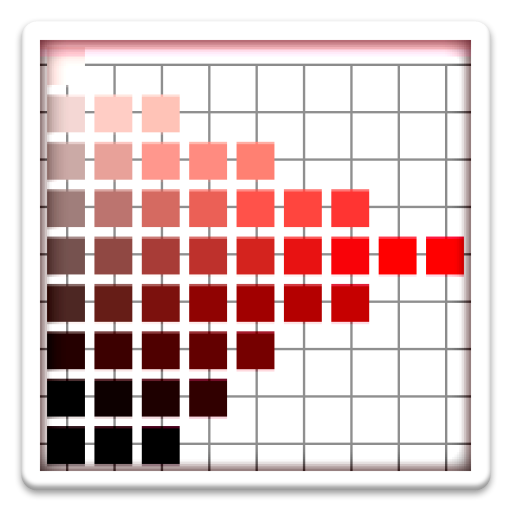Color theory & Pantone Premium
Play on PC with BlueStacks – the Android Gaming Platform, trusted by 500M+ gamers.
Page Modified on: July 27, 2019
Play Color theory & Pantone Premium on PC
*Color psicology
*Finds average color from picture and displays the color psicology and the pantone for that color (this premium is more acurate)
*Builds 12 color palette form any image or camara
*Pantone charts
*Realtime engine (android5+)
*Color psicology in logos
*Color wheel with a maching system based on Color Theory models with color emotions
modes:
//Analogus & complementary
//triad & tetrad &monochromatoc
//shades and custom
Pantone books:
//Pantone+ Solid Coated & Uncoated
//Pantone+ Color Bridge Coated & Uncoated
//Pantone+ Pastels & Neons Coated & Uncoated
//Pantone+ Metallics Coated
//Pantone+ Fashion Home Paper
//Pantone+ Fashion HomeCotton
Site : www.color-theory.co.nf
Play Color theory & Pantone Premium on PC. It’s easy to get started.
-
Download and install BlueStacks on your PC
-
Complete Google sign-in to access the Play Store, or do it later
-
Look for Color theory & Pantone Premium in the search bar at the top right corner
-
Click to install Color theory & Pantone Premium from the search results
-
Complete Google sign-in (if you skipped step 2) to install Color theory & Pantone Premium
-
Click the Color theory & Pantone Premium icon on the home screen to start playing