
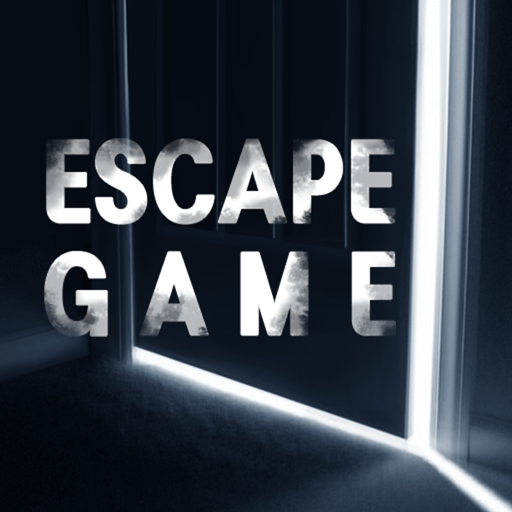
13 Puzzle Rooms: Escape game
Play on PC with BlueStacks – the Android Gaming Platform, trusted by 500M+ gamers.
Page Modified on: July 9, 2019
Play 13 Puzzle Rooms: Escape game on PC
From now on, I will give you the basics you need to escape from here. Although it might be difficult, I think you are capable of doing it. However, the previous entrant did not persevere long enough, and met his end here. Don’t let this happen to you.
This locked door is only the smallest part of the trials you will have to face. So don’t give up easily!
Featured
- Deleting an app will erase stored data.
- Dismantle suspicious items.
- Sometimes you have to combine two items.
- Do not give up! you can escape!
Developers
Facebook: https://www.facebook.com/gamedaycom
help@mgameday.com
Play 13 Puzzle Rooms: Escape game on PC. It’s easy to get started.
-
Download and install BlueStacks on your PC
-
Complete Google sign-in to access the Play Store, or do it later
-
Look for 13 Puzzle Rooms: Escape game in the search bar at the top right corner
-
Click to install 13 Puzzle Rooms: Escape game from the search results
-
Complete Google sign-in (if you skipped step 2) to install 13 Puzzle Rooms: Escape game
-
Click the 13 Puzzle Rooms: Escape game icon on the home screen to start playing



