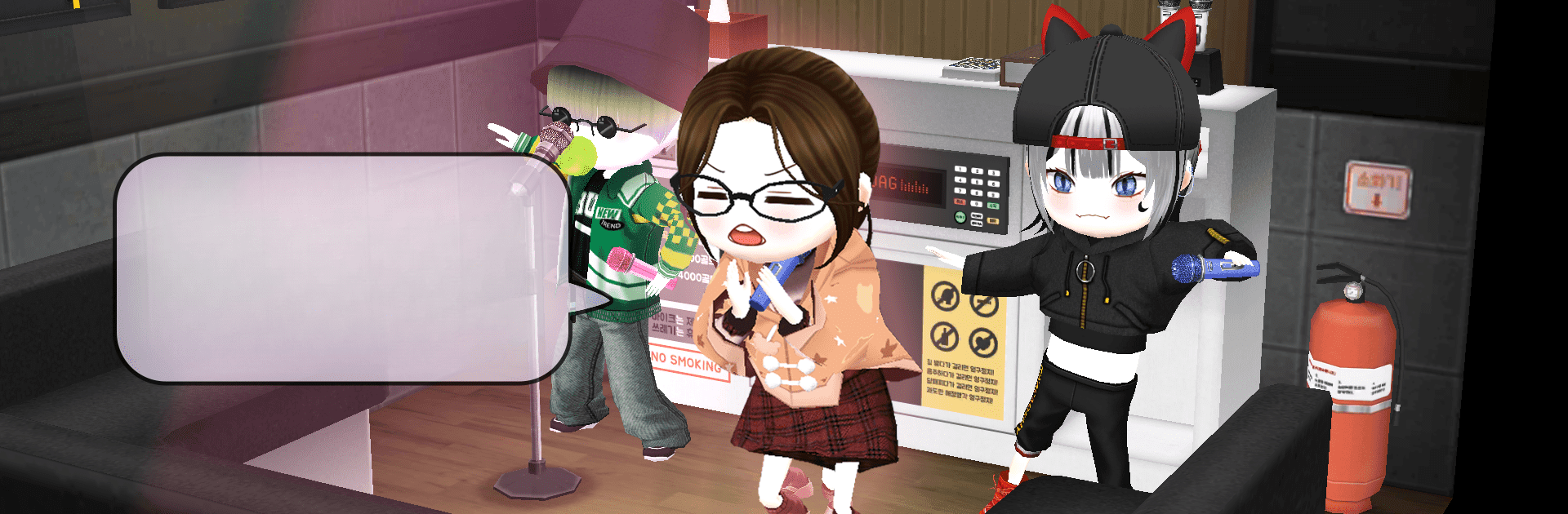

FreezeTag Online: Season 2
Play on PC with BlueStacks – the Android Gaming Platform, trusted by 500M+ gamers.
Page Modified on: Apr 17, 2025
Play FreezeTag Online: Season 2 on PC or Mac
Bring your A-game to FreezeTag Online: Season 2, the Arcade game sensation from EOAG Games Co.,Ltd. Give your gameplay the much-needed boost with precise game controls, high FPS graphics, and top-tier features on your PC or Mac with BlueStacks.
About the Game
FreezeTag Online: Season 2 from EOAG Games Co.,Ltd is a lively arcade experience where every round feels a bit unpredictable. There’s always something new to try, whether you’re in the mood to outsmart opponents in crazy tag modes, dress up your character, or just kick back with some casual competitions. If you enjoy games that mix fast action with a dash of creativity, this is your spot.
Game Features
-
Loads of Game Modes
Get ready for an impressive selection—over 50 unique ways to play. Whether you want quick competition or more strategic matches, there’s a mode here that’s bound to fit your vibe. -
Compete for Fishy Glory
Why just tag when you can also fish? Head into modes where you catch all kinds of fish and see how you stack up on the leaderboards. Friendly challenge or fierce competition, the choice is yours. -
Customize Everything
Personalize your character with a collection of 10,000 permanent costume pieces. Mix and match hats, tops, bottoms, and more until you’ve got a look that’s totally yours. -
My Room – Your Virtual Space
Show off your creative side by decorating your own room. Rearrange, add flair, and make it a reflection of your style, or just a cozy hangout after a round of tag. -
Seasonal Ranked Play
There’s always something new to aim for with regularly updated seasons. Take on the challenge of ranked games—can you climb up and earn those top spots? -
Clan Action
Got a competitive streak? Join or build a clan and work together to bring it to the top of the rankings. It’s teamwork and strategy with bragging rights on the side. -
Coin Karaoke Fun
Not in the mood for competition? Try out the coin karaoke mode and show off your skills in a whole different way. -
Play How You Want
Prefer solo action or group mayhem? Whether competitive or laid back, you can always find a mode that matches how you’re feeling today.
And with BlueStacks, you can enjoy FreezeTag Online: Season 2 on an even bigger screen with smoother controls if desktop play is your thing.
Get ready for a buttery smooth, high-performance gaming action only on BlueStacks.
Play FreezeTag Online: Season 2 on PC. It’s easy to get started.
-
Download and install BlueStacks on your PC
-
Complete Google sign-in to access the Play Store, or do it later
-
Look for FreezeTag Online: Season 2 in the search bar at the top right corner
-
Click to install FreezeTag Online: Season 2 from the search results
-
Complete Google sign-in (if you skipped step 2) to install FreezeTag Online: Season 2
-
Click the FreezeTag Online: Season 2 icon on the home screen to start playing



