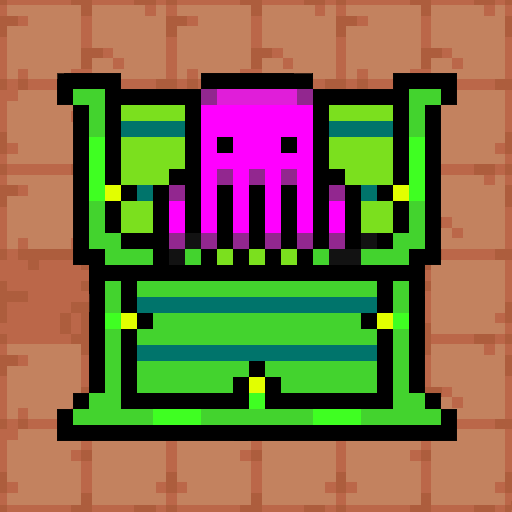CoinBlock Clicker: Idle Clicker
Play on PC with BlueStacks – the Android Gaming Platform, trusted by 500M+ gamers.
Page Modified on: July 2, 2021
Play CoinBlock Clicker: Idle Clicker on PC
You simply click thounds of times on your Phone and make those Coins fly all over your Screen!
Progress Through many Store Upgrades for your Clicking Fun and add a little Boost to your Income with Minigames!
Buy more different Tubes to increase your Idle Income and buy more Minigames!
You can also BOOST your way to the next Upgrade with the ingame Boosters.😎🔥
✔️ 26 different Coins
✔️ 2 Special Upgrades
✔️ 6 different Minigames
✔️ 7 different Tubes
✔️ 5 Boosters
✔️ No forced Ads!
✔️ Offline Playable!
🔥 We plan to update this Game over Time! 🔥
Stay tuned for many more Features to come!😎
Our Discord Server for Beta-Testing and Gamedev-Talk etc:💪🙌
https://discord.gg/XCnf4pAheZ
Play CoinBlock Clicker: Idle Clicker on PC. It’s easy to get started.
-
Download and install BlueStacks on your PC
-
Complete Google sign-in to access the Play Store, or do it later
-
Look for CoinBlock Clicker: Idle Clicker in the search bar at the top right corner
-
Click to install CoinBlock Clicker: Idle Clicker from the search results
-
Complete Google sign-in (if you skipped step 2) to install CoinBlock Clicker: Idle Clicker
-
Click the CoinBlock Clicker: Idle Clicker icon on the home screen to start playing