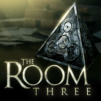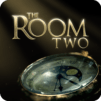The Room
Play on PC with BlueStacks – the Android Gaming Platform, trusted by 500M+ gamers.
Page Modified on: Apr 17, 2023
Play The Room on PC or Mac
The Room is a puzzle game developed by Fireproof Games. BlueStacks app player is the best platform to play this Android game on your PC or Mac for an immersive gaming experience.
The Room is an incredibly difficult puzzle game where players have to open steampunk-style boxes in order to solve a mystery. It has some of the most stunningly beautiful graphics and imagery.
Sure, opening box after box doesn’t sound like the most exciting thing on the planet, but what you’ll find is that some boxes house secrets and clues to keep your eyes glued to the screen. Trying to open the boxes in the correct sequence, after learning that there is a correct sequence, is what makes The Room such a thrilling puzzle game.
You also have to look for dials, combinations, hidden compartments, and other secret hiding spots to uncover clues. As you progress, you’ll learn where to look, what things to interact with, and how a mysterious diary will keep you headed in the correct direction.
A major part of what makes The Room such a compelling game is the stunning visuals and steampunk-esque boxes and gadgets. In addition, the realistic sounds of whirring machines and creaking wood will keep you on the edge of your seat while trying to solve a long-forgotten mystery.
Download The Room on PC with BlueStacks and solve the puzzle as quickly as you can.
Play The Room on PC. It’s easy to get started.
-
Download and install BlueStacks on your PC
-
Complete Google sign-in to access the Play Store, or do it later
-
Look for The Room in the search bar at the top right corner
-
Click to install The Room from the search results
-
Complete Google sign-in (if you skipped step 2) to install The Room
-
Click the The Room icon on the home screen to start playing