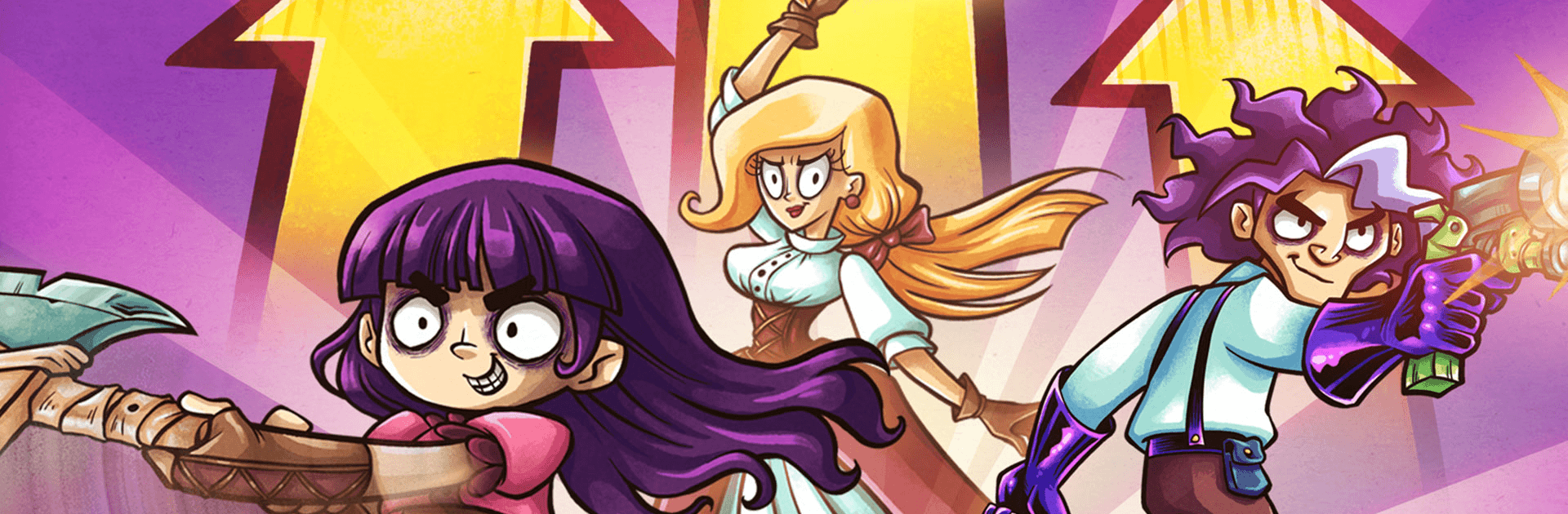

Alien Food Invasion
Play on PC with BlueStacks – the Android Gaming Platform, trusted by 500M+ gamers.
Page Modified on: Aug 21, 2023
Play Alien Food Invasion on PC
Alien Food Invasion is an Action Game developed by Fun Flavor Games. BlueStacks app player is the best platform to play this Android Game on your PC or Mac for an immersive Android experience.
Download Alien Food Invasion on PC with BlueStacks and enjoy a humor-filled, action-packed strategy and action game that’s like nothing you’ve ever played before.
The alien invaders came from somewhere beyond the stars with a goal: to take over Earth. Unfortunately for them, they wound up on your family farm. By chance, you discover that these aliens taste pretty darn good! Now it’s time to hunt some aliens, gather their goop, and turn it into delicious delicacies to sell to your hungry, hungry patrons.
Manage the family business while you smash these alien invaders into much, turning their remains into food that will make you and your family rich! Take control of your family members and set forth on thrilling missions. Each family member brings their own weapon of choice, making for multiple unique play styles that keep the fun going on and on.
Complete 200 challenging missions and collect tasty alien guts in the process. Equip your family with 45 powerful weapons. Unlock and craft 50 tasty alien dishes.
Download Alien Food Invasion on PC with BlueStacks and become the world’s foremost alien meat culinary master.
Play Alien Food Invasion on PC. It’s easy to get started.
-
Download and install BlueStacks on your PC
-
Complete Google sign-in to access the Play Store, or do it later
-
Look for Alien Food Invasion in the search bar at the top right corner
-
Click to install Alien Food Invasion from the search results
-
Complete Google sign-in (if you skipped step 2) to install Alien Food Invasion
-
Click the Alien Food Invasion icon on the home screen to start playing




