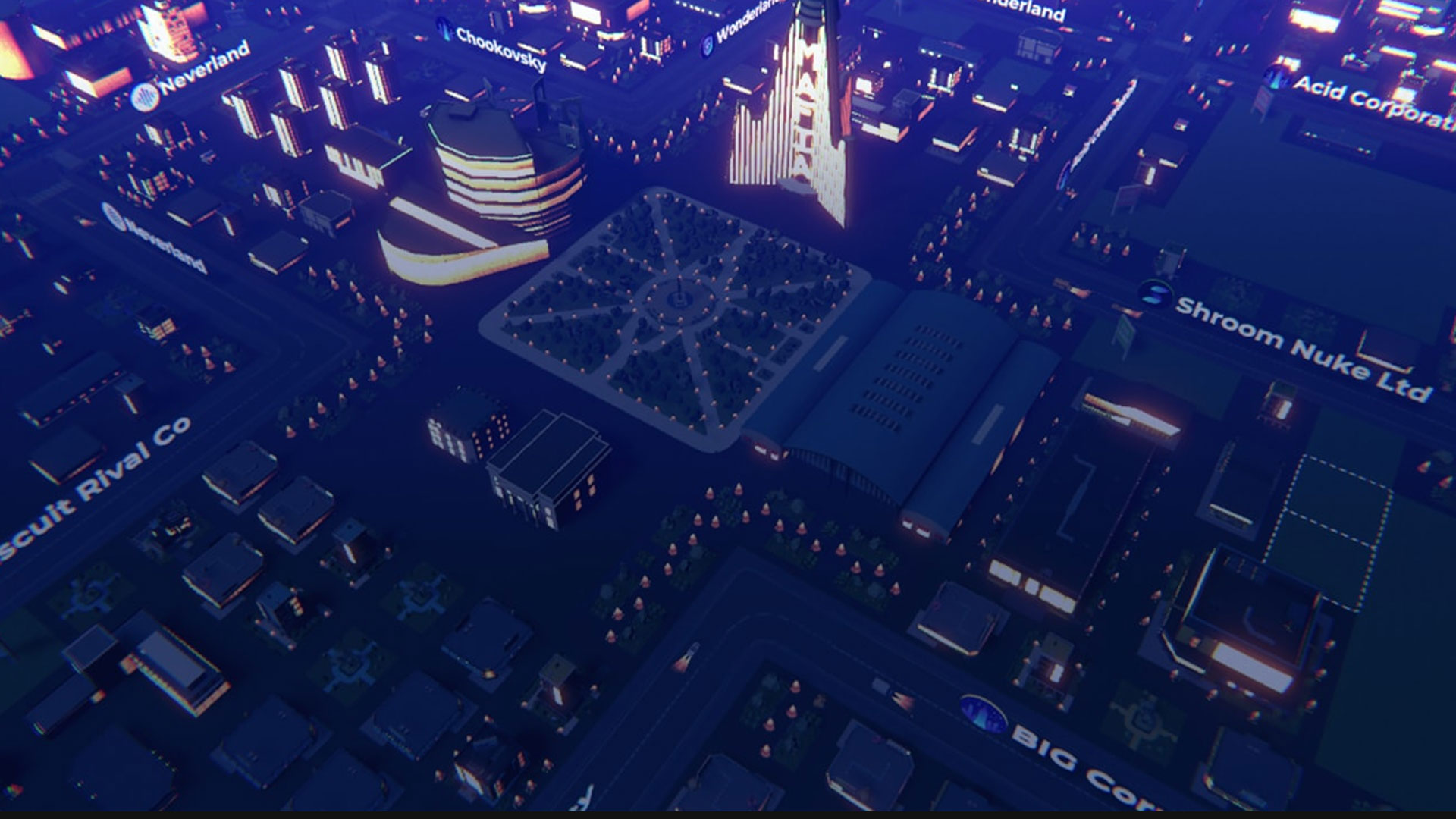
Econia. Become an Idle Tycoon
Play on PC with BlueStacks – the Android Gaming Platform, trusted by 500M+ gamers.
Page Modified on: December 11, 2020
Play Econia on PC or Mac
Econia is an idle MMO Business simulation game developed by FutureComes Family. BlueStacks app player is the best platform to play this Android game on your PC or Mac for an immersive gaming experience.
Play Econia on PC and enjoy a powerful mix of business simulation, MMO, tycoon, city building, and idle gaming! Are you ready to test your management skills and push it to the limit? Econia is waiting for you!
Your ability to make the smartest business decisions is under test! Choose the best investment and ensure you take care of your workers and dwellers. Trade with other players worldwide and also form alliances. If you’re ruthless enough, you can take everything from your competitors!
Explore different areas or stand-alone cities and join up to 13 other players to strive for financial dominance! Think strategically as you build your city from scratch to make it a world power. Expand your area of influence and watch other players in your area closely.
Other players can make lots of developments while you’re offline. So, don’t be surprised when the city is not as you left it! You can decide to settle with a cozy little business or build a gigantic empire! But remember – one wrong move can send your empire crumbling. Download Econia on PC and write your name on the sands of time!
Play Econia. Become an Idle Tycoon on PC. It’s easy to get started.
-
Download and install BlueStacks on your PC
-
Complete Google sign-in to access the Play Store, or do it later
-
Look for Econia. Become an Idle Tycoon in the search bar at the top right corner
-
Click to install Econia. Become an Idle Tycoon from the search results
-
Complete Google sign-in (if you skipped step 2) to install Econia. Become an Idle Tycoon
-
Click the Econia. Become an Idle Tycoon icon on the home screen to start playing




