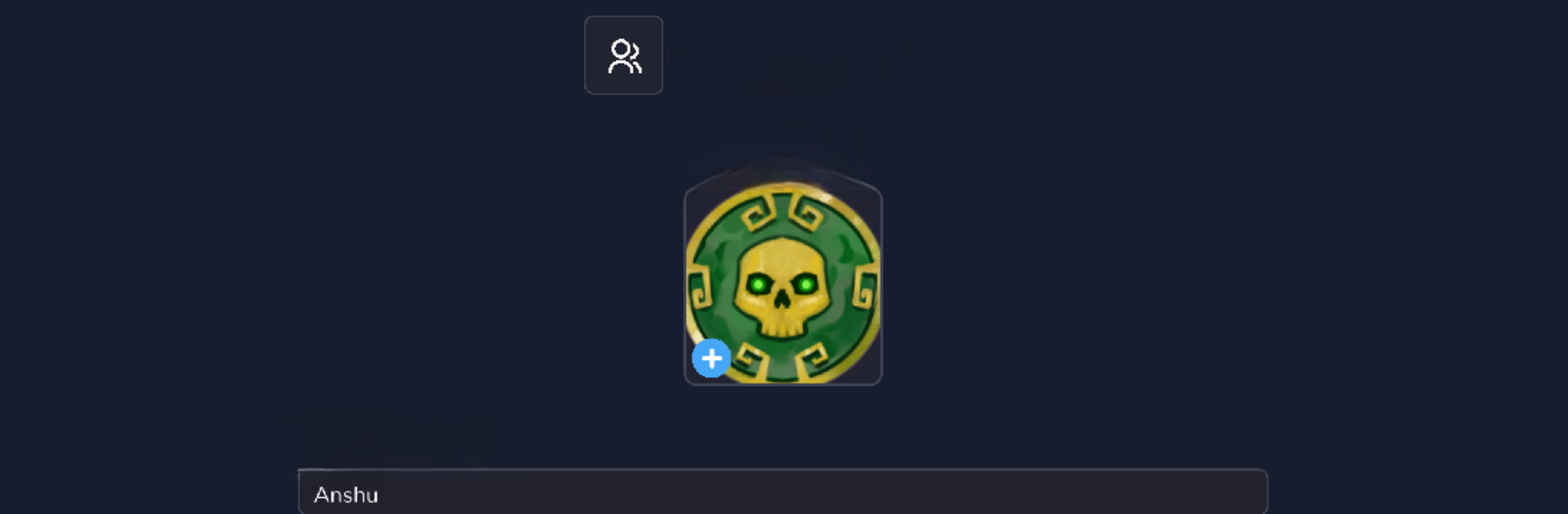

Escape Rooms Online
Play on PC with BlueStacks – the Android Gaming Platform, trusted by 500M+ gamers.
Page Modified on: March 15, 2022
Play Escape Rooms Online on PC or Mac
Bring your A-game to Escape Rooms Online, the Puzzle game sensation from Gaggle Studios, Inc.. Give your gameplay the much-needed boost with precise game controls, high FPS graphics, and top-tier features on your PC or Mac with BlueStacks.
About the Game
Gather your friends (up to five, if you want a full crew) and put your puzzle-solving skills to the test with Escape Rooms Online, brought to you by Gaggle Studios, Inc. This one’s all about teaming up, chatting, and cracking clever clues as you work your way out of all sorts of tricky situations. Each session is a fresh challenge, so you’ll never quite know what awaits behind that next virtual door.
Game Features
-
Co-Op Escaping
Team up with pals—whether you’re trying to win bragging rights or just goof around. Work together using real-time voice chat to figure out clues and make your escape. -
Loads of Scenarios
With a bunch of different rooms and themes to pick from, there’s always a new environment (and new puzzles) waiting for you. Some are quirky, others are downright mind-bending. -
Integrated Voice Chat
You won’t have to juggle apps just to talk things over. Voice chat is baked right in, so you can brainstorm, debate, or laugh at someone’s wild guesses without missing a beat. -
Pick-Up-and-Play
No need for hours of tutorials. The game’s pretty easy to jump into, whether you’re a puzzle veteran or just looking for a fun way to hang out online. -
Great on BlueStacks
Want to enjoy the game with a bigger screen and smoother controls? Play Escape Rooms Online on BlueStacks for a more comfortable experience that’s perfect for groups.
Slay your opponents with your epic moves. Play it your way on BlueStacks and dominate the battlefield.
Play Escape Rooms Online on PC. It’s easy to get started.
-
Download and install BlueStacks on your PC
-
Complete Google sign-in to access the Play Store, or do it later
-
Look for Escape Rooms Online in the search bar at the top right corner
-
Click to install Escape Rooms Online from the search results
-
Complete Google sign-in (if you skipped step 2) to install Escape Rooms Online
-
Click the Escape Rooms Online icon on the home screen to start playing

