
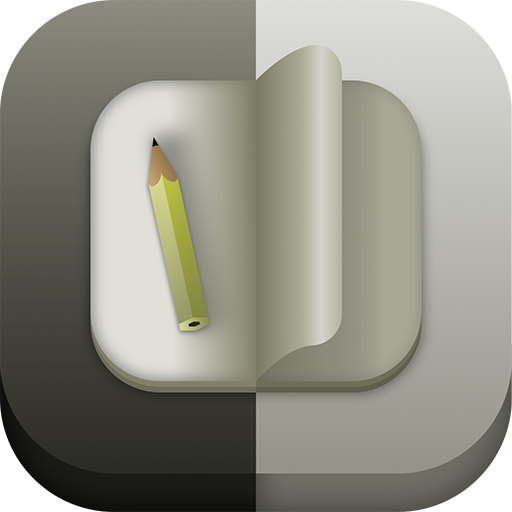
Character Design Generator
Play on PC with BlueStacks – the Android Gaming Platform, trusted by 500M+ gamers.
Page Modified on: Feb 12, 2017
Run Character Design Generator on PC
Character Design Generator is an Art & Design app developed by JindoBlu. BlueStacks app player is the best platform to run this Android app on your PC or Mac for an immersive gaming experience.
Creating original characters for your stories is challenging work, but you can get some help from a tool like the Character Design Generator. Launch the program and it will pick a character at random from a pool of 9,843,541,467,701,760 unique traits.
Each character generated is one of a kind thanks to a combination of their physical characteristics, profession, genre, creature type (human, animal, monster, etc.), outfit, and other factors.
It’s helpful when you’re staring at a blank page and need inspiration, or when you want to quickly come up with a main character for a story or drawing (or, you know, just for fun).
When you open the Character Design Generator, a short phrase will be generated that contains the character’s features; you can then lock the traits you like and tap “reroll” to generate new traits while keeping the locked ones, giving you the freedom to shape the character as you see fit.
Download Character Design Generator on PC with BlueStacks and randomly generate a character for any purpose.
Play Character Design Generator on PC. It’s easy to get started.
-
Download and install BlueStacks on your PC
-
Complete Google sign-in to access the Play Store, or do it later
-
Look for Character Design Generator in the search bar at the top right corner
-
Click to install Character Design Generator from the search results
-
Complete Google sign-in (if you skipped step 2) to install Character Design Generator
-
Click the Character Design Generator icon on the home screen to start playing



