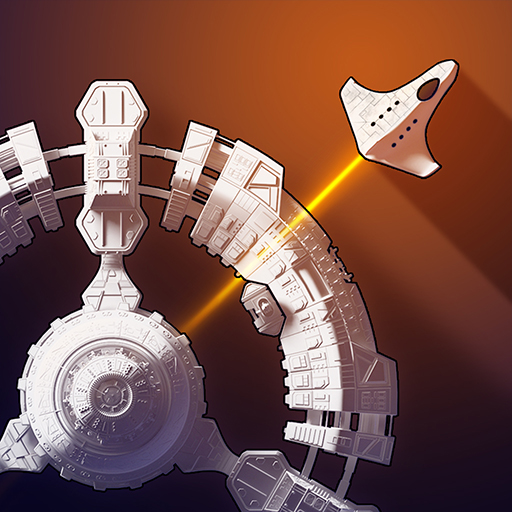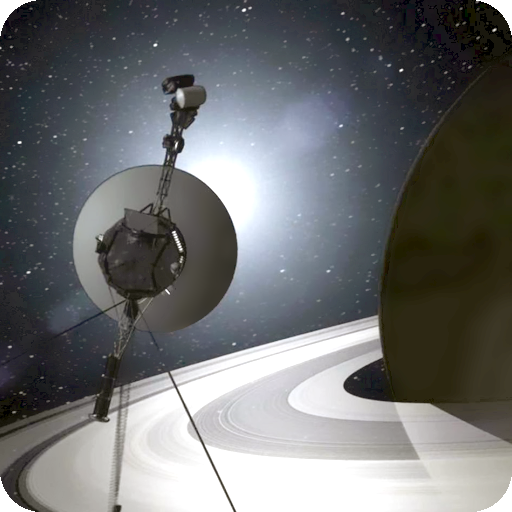Destructive physics: demolitions simulation
Play on PC with BlueStacks – the Android Gaming Platform, trusted by 500M+ gamers.
Page Modified on: February 3, 2020
Play Destructive physics: demolitions simulation on PC
Physically realistic simulator of destruction: release your stress, just chill out and destroy contructions!
Main features:
• Slowmotion
- You have the full control over the time rate: slow it down, inrease the speed or just stop the simulation
• Gravitation
- Took it all from freezing time... Well, play with low / hight gravity or just turn it off like you are in space ;)
• Controll of gameplay
- Disable or enable explosions visualization (if it covers debris you want to see), only smoke or even lights / flashes.
- Too many debris on the screen? Just enable limitation option so all debris over certain value will smoothly dissapear
- Not enought debris? Simply increase destructibility level
• Weapons
- About 6 different explosives (rocket, TNT etc)
- Earthquake, tornado
- Different sized cannon balls
- Custom weapon editor
• Maps
- Destroy over 30+ prebuild map from skyscrapers to ancient structures
- Map editor: Build your own map and save it to one of available slots
We have created this game for our personal needs - always dreamed of the game that allows you to destroy buildings, but there wasnt any, sooo... had to do one ourselves : )
Play Destructive physics: demolitions simulation on PC. It’s easy to get started.
-
Download and install BlueStacks on your PC
-
Complete Google sign-in to access the Play Store, or do it later
-
Look for Destructive physics: demolitions simulation in the search bar at the top right corner
-
Click to install Destructive physics: demolitions simulation from the search results
-
Complete Google sign-in (if you skipped step 2) to install Destructive physics: demolitions simulation
-
Click the Destructive physics: demolitions simulation icon on the home screen to start playing