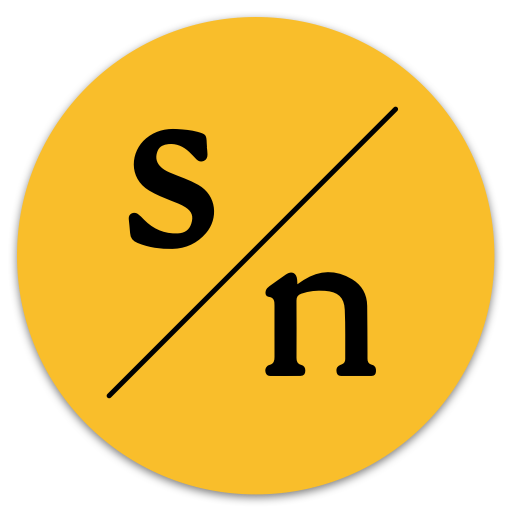Likewise: Find What to Watch and Where to Watch It
Play on PC with BlueStacks – the Android Gaming Platform, trusted by 500M+ gamers.
Page Modified on: January 25, 2020
Play Likewise: Find What to Watch and Where to Watch It on PC
Likewise helps you cut through the clutter to easily find your next favorite thing and keep track of all your interests in one place.
LIKEWISE IS FREE - FEATURES INCLUDE:
- Search across all your favorite streaming services (including Netflix, Hulu, Prime Video, HBO, and more) to quickly find something new or uncover hidden gems.
- Watch the latest trailers for current and upcoming releases.
- Get personalized recommendations for TV shows, movies, books, podcasts, and restaurants.
- Easily create lists, share, and save all of your favorites in one location.
- Want to find something new? Easily search based on your interests - or ask the Likewise community for suggestions.
- Recommend your favorites to help other Likewisers discover new things that they wouldn’t have found on their own.
We love hearing from you! If you have questions or suggestions tap the in-app feedback button or contact us at info@likewise.com
Play Likewise: Find What to Watch and Where to Watch It on PC. It’s easy to get started.
-
Download and install BlueStacks on your PC
-
Complete Google sign-in to access the Play Store, or do it later
-
Look for Likewise: Find What to Watch and Where to Watch It in the search bar at the top right corner
-
Click to install Likewise: Find What to Watch and Where to Watch It from the search results
-
Complete Google sign-in (if you skipped step 2) to install Likewise: Find What to Watch and Where to Watch It
-
Click the Likewise: Find What to Watch and Where to Watch It icon on the home screen to start playing