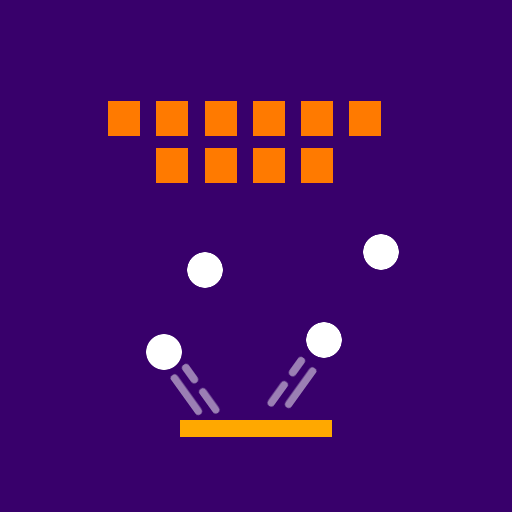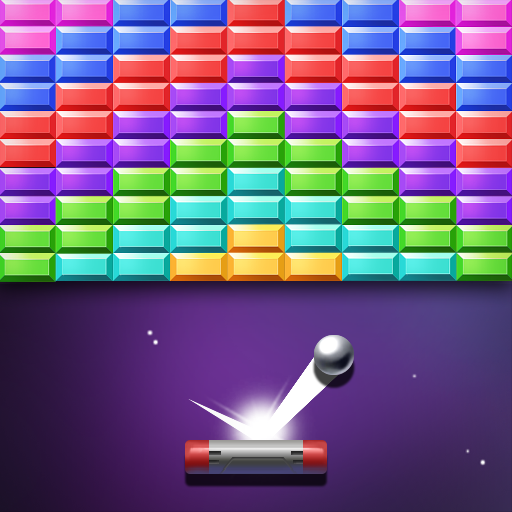Deluxe Brick Breaker
Play on PC with BlueStacks – the Android Gaming Platform, trusted by 500M+ gamers.
Page Modified on: September 28, 2018
Play Deluxe Brick Breaker on PC
Your objective is to break all the colors bricks on each the best part of it is the limit of the ball to tap paddle so the game become harder more and more all you need to do is break bricks
very simple Destroy all the bricks to pass phase and enjoy
Brick Breaker is an addictive free game with great graphics and music that includes many items, bonuses and power-ups such as Multiball, Fireball, expand paddle,+5 Moves so why you waiting for Download it and play.
Features:
★ Excellent Bricks Colors
★ Impressive HD Graphics
★ 320 + Levels Map
★ Beautiful Background Galaxy and Ball Effect
★ No limit to play such as Heart, play as much as you can!
★ Bricks broken Grey need to break Twice
★ Silver Bricks need to break Three times
★ Gold Bricks need to break Four times
★ Fireball for Override all Bricks
How to play Brick Breaker Deluxe :
★ bottom of the screen has a paddle to move the ball from falling to the bottom
★ hit a wall of blocks or bricks by deflecting a bouncing ball with a paddle
★ Drag Paddle Left, Right to move and destroy all the bricks in the map.
One of the biggest features the game offers is that the game is super challenging
When the moves get 0 or ball fall to bottom line you lose.
play and use the moves wisdom to clean the board.
simple demolishing the blocks bricks and playing the game to enjoy endless exciting to relax
Warning:
This Bricks Breaker Deluxe is seriously fun and super galaxy addictive!
Play Deluxe Brick Breaker on PC. It’s easy to get started.
-
Download and install BlueStacks on your PC
-
Complete Google sign-in to access the Play Store, or do it later
-
Look for Deluxe Brick Breaker in the search bar at the top right corner
-
Click to install Deluxe Brick Breaker from the search results
-
Complete Google sign-in (if you skipped step 2) to install Deluxe Brick Breaker
-
Click the Deluxe Brick Breaker icon on the home screen to start playing