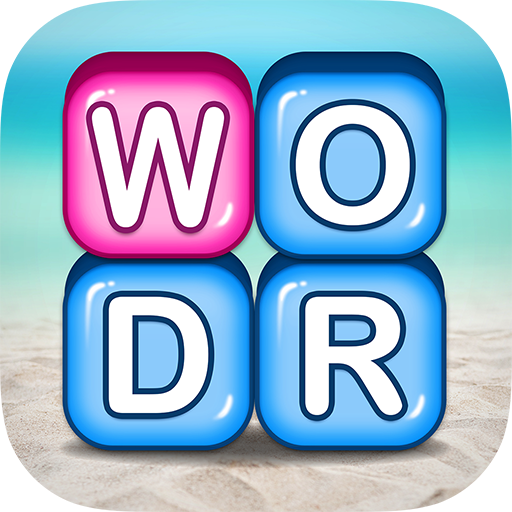Word Crush: word search puzzle stacks
Play on PC with BlueStacks – the Android Gaming Platform, trusted by 500M+ gamers.
Page Modified on: August 12, 2020
Play Word Crush: word search puzzle stacks on PC
HOW TO PLAY
Swipe to reveal hidden words in the right order and bring the word stacks crashing down! Easy at first, but gets challenging fast. Can you beat the game?
FEATURES
● TRANSLATION. All hints and words are translated and dubbed in your native language (internet connection required).
● A CLUE FOR EACH PUZZLE. Use it to find the related words in each puzzle.
● SHIFTING TILES. Each puzzle shifts as you find words. Word Search with a twist.
● LOTS OF LEVELS. Play over 5000 levels with more coming soon.
● EARN POWER-UPS. Use the spyglass, light bulb, or shuffle when you get stuck.
● UNLOCK BEAUTIFUL custom THEMES and BACKGROUNDS. Choose from themes that unlock as you play.
● COLLECT BONUS POINTS. Earn rewards for finding extra words.
● DAILY REWARDS. Never a dull day with Word & Crush.
Word & Crush is a beautiful and immersive word search game with a shape-shifting twist. Once you start playing, you just won't be able to put it down!
Play Word Crush: word search puzzle stacks on PC. It’s easy to get started.
-
Download and install BlueStacks on your PC
-
Complete Google sign-in to access the Play Store, or do it later
-
Look for Word Crush: word search puzzle stacks in the search bar at the top right corner
-
Click to install Word Crush: word search puzzle stacks from the search results
-
Complete Google sign-in (if you skipped step 2) to install Word Crush: word search puzzle stacks
-
Click the Word Crush: word search puzzle stacks icon on the home screen to start playing