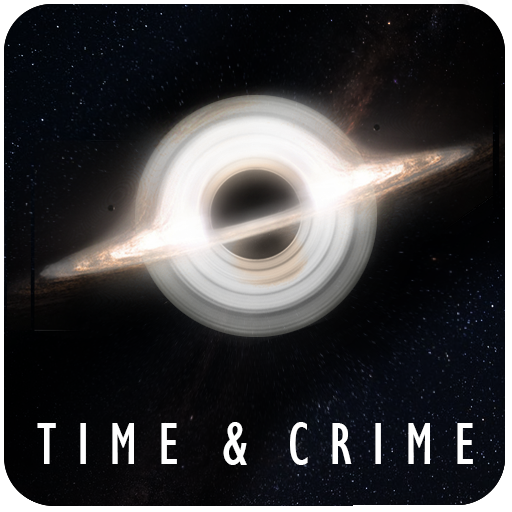Detective: Shadows of Sin City
Play on PC with BlueStacks – the Android Gaming Platform, trusted by 500M+ gamers.
Page Modified on: Aug 19, 2023
Play Detective: Shadows of Sin City on PC
Unravel complex crime scenes, investigate intriguing murder mystery cases, dig into the juicy backstory of each episode, and brace yourself for plenty of surprises! We've packed this game with clever puzzles that will keep players of all ages on their toes.
Got the chops to find crucial evidence and put these hardened criminals behind bars? Hit that download button and kick off your Sin City adventure!
SIN CITY TRIAD TALES – QUICK HIGHLIGHTS
⦁ Enjoy crime stories spun by top-notch writers!
⦁ Hunt for evidence using your sharp detective skills
⦁ Each episode builds up to a massive, mind-blowing puzzle!
⦁ Fancy yourself a puzzle whiz? Let's see how you handle our brain-busters!
⦁ Experience the real deal with dialogue and police procedures based on extensive research
⦁ Episodes start easy, but brace yourself for a steep climb!
Your journey is powered by Badges of Insight. And here's the best part - if you're really good, you can play the whole game for free!
Whether you're a fan of detective stories, crime thrillers, puzzle games, or simply love a good brain teaser, this game has something for you. A world of crime awaits - murders, dirty secrets, and Sin City's notorious triad. Time to get your detective hat on!
Play Detective: Shadows of Sin City on PC. It’s easy to get started.
-
Download and install BlueStacks on your PC
-
Complete Google sign-in to access the Play Store, or do it later
-
Look for Detective: Shadows of Sin City in the search bar at the top right corner
-
Click to install Detective: Shadows of Sin City from the search results
-
Complete Google sign-in (if you skipped step 2) to install Detective: Shadows of Sin City
-
Click the Detective: Shadows of Sin City icon on the home screen to start playing