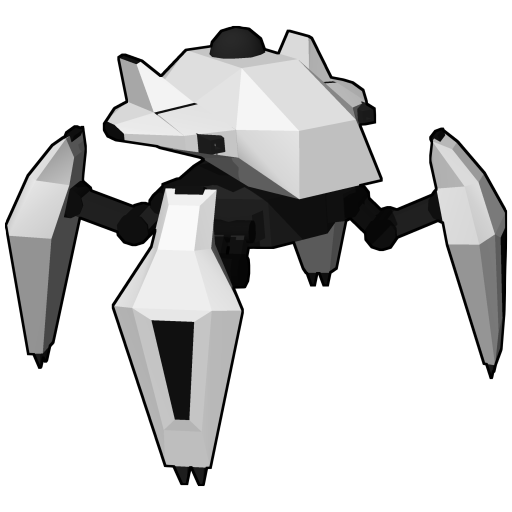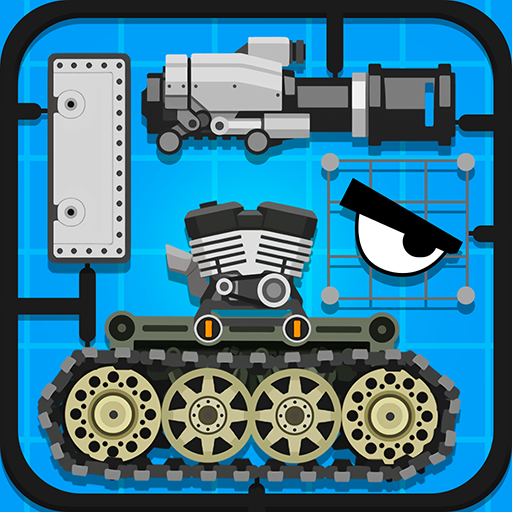Destruction Of World : Physical Sandbox
Play on PC with BlueStacks – the Android Gaming Platform, trusted by 500M+ gamers.
Page Modified on: September 7, 2021
Play Destruction Of World : Physical Sandbox on PC
With different upgrades in the game, you can build your required objects and vehicles and destroy the world. Choose from a variety of objects in this destruction simulator and join them in correct position to make the machine that is required to fulfill the objectives of each level and destroy the world in this destruction simulator.
After joining the parts of the machine, you can also drive them to either reach your destination or complete an objective.
In this open world sandbox environment, players have a huge variety of tactics and tools to use to achieve their goals in this destruction simulator. This way, players can use different options to enjoy the game without worrying about the options ending or limiting.
The motive of this game is to increase your cognition skills. By joining different parts and making a movable object, you will learn in real life how to place objects in the right place to make it work.
The game has two modes:
- Levels that require meeting conditions, surviving, destroying, extracting ore and much more.
- Sandbox, here the player is not limited by anything, build whatever your heart desires, check the physics of the real world.
All the modes will help you in learning as well as achieving your goals in the game.
Play Destruction Of World : Physical Sandbox on PC. It’s easy to get started.
-
Download and install BlueStacks on your PC
-
Complete Google sign-in to access the Play Store, or do it later
-
Look for Destruction Of World : Physical Sandbox in the search bar at the top right corner
-
Click to install Destruction Of World : Physical Sandbox from the search results
-
Complete Google sign-in (if you skipped step 2) to install Destruction Of World : Physical Sandbox
-
Click the Destruction Of World : Physical Sandbox icon on the home screen to start playing