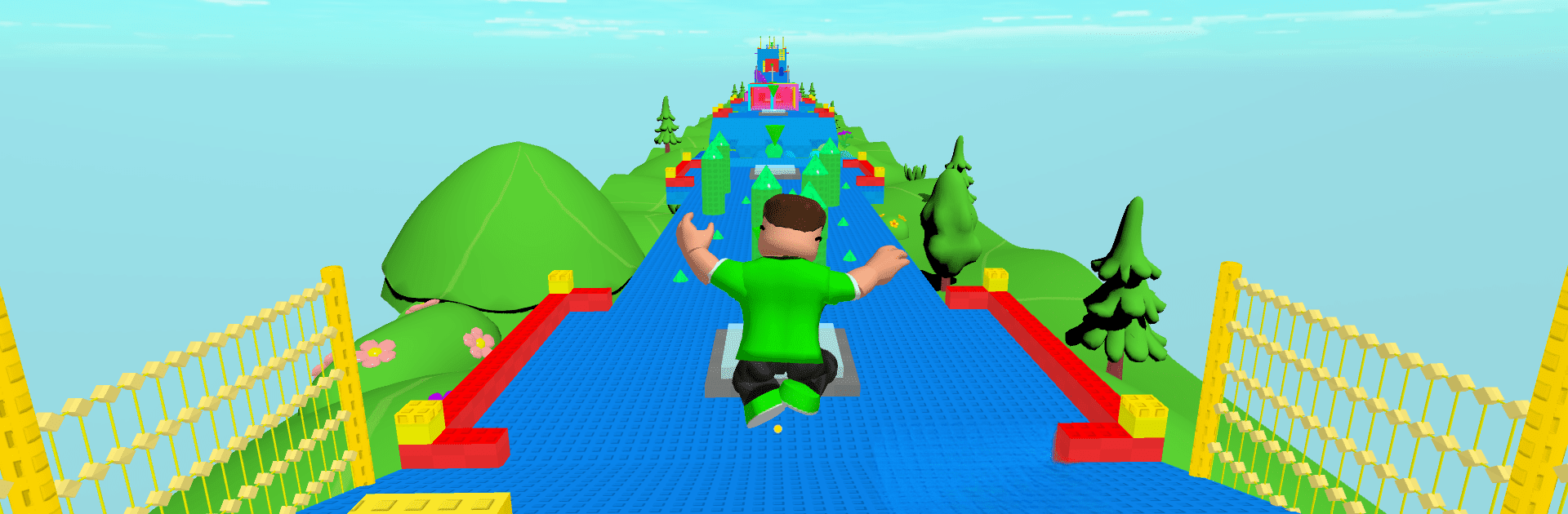
Obby's World Easy Parkour
Play on PC with BlueStacks – the Android Gaming Platform, trusted by 500M+ gamers.
Page Modified on: Jul 31, 2025
Play Obby's World Easy Parkour on PC or Mac
From the innovators and creators at H2T GLOBAL PTE. LTD., Obby’s World Easy Parkour is another fun addition to the World of Adventure games. Go beyond your mobile screen and play it bigger and better on your PC or Mac. An immersive experience awaits you.
About the Game
Ready to see what you’re made of? Obby’s World Easy Parkour lets you jump straight into a wild world where running, leaping, and dodging obstacles are the name of the game. Players get to test their guts (and reflexes) through tricky paths, unexpected challenges, and all sorts of stunts. Whether you’re new to parkour games or love chasing that next best time, this adventure throws you right into the action—with plenty of surprises waiting at every turn.
Game Features
-
Variety of Maps & Game Modes
Every run throws you into fresh challenges—think leaping over lava pits, dashing across bright color blocks, or racing to outsmart moving obstacles. There’s always a new twist around the corner. -
Straightforward Controls
No complicated button combos here. The setup is simple and easy to pick up, so you’ll spend less time fumbling with controls and more time trying wild jumps. -
Immersive Visuals and Audio
Crisp 3D graphics set the stage while energetic sound effects make every jump and landing feel real. It’s a feast for both your eyes and ears, especially if you play with BlueStacks cranked up. -
Physics That Feel Real
Wall jumps, crazy flips, and tight vaults are all animated with a satisfying weight. Moves feel snappy and responsive, so when you nail a tricky sequence, it just clicks. -
Unlockable Characters
Mix it up by collecting new looks. From funky outfits to slick designs, there’s plenty to unlock as you progress and show off your style.
Start your journey now. Download the game on BlueStacks, invite your friends, and march on a new adventure.
Play Obby's World Easy Parkour on PC. It’s easy to get started.
-
Download and install BlueStacks on your PC
-
Complete Google sign-in to access the Play Store, or do it later
-
Look for Obby's World Easy Parkour in the search bar at the top right corner
-
Click to install Obby's World Easy Parkour from the search results
-
Complete Google sign-in (if you skipped step 2) to install Obby's World Easy Parkour
-
Click the Obby's World Easy Parkour icon on the home screen to start playing
