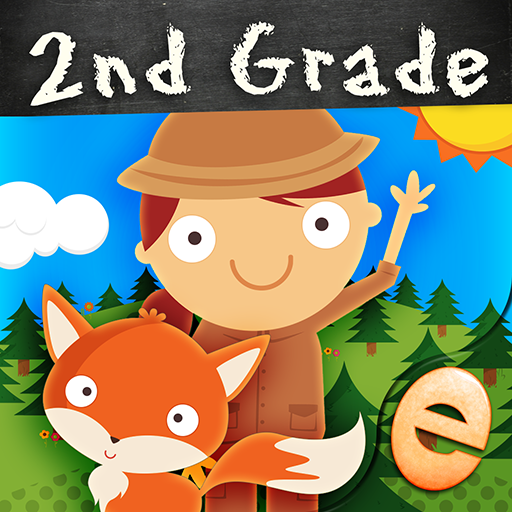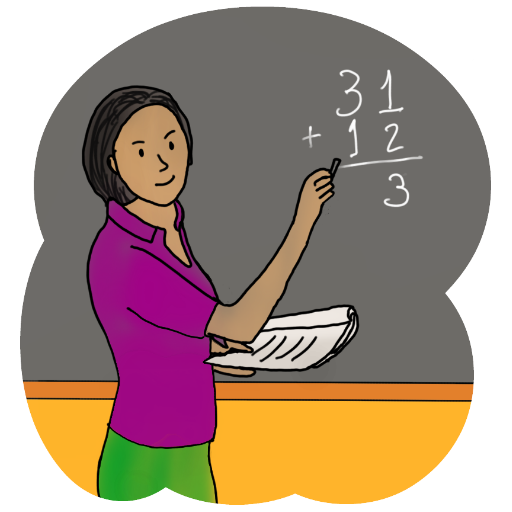Matix | Easy & powerful mental math practice
Play on PC with BlueStacks – the Android Gaming Platform, trusted by 500M+ gamers.
Page Modified on: February 26, 2020
Play Matix | Easy & powerful mental math practice on PC
• Train, study, learn and drill for your test/exam/school.
• Get prepared and exercise for your job interview.
• Master simple daily todo problems and tasks.
• Great adult and fun kids math solve quiz practice center, all ages!
• Add it to your arithmetic homework, mathematics cards, studies, speed up your skills and get quicker at counting!
• Your daily brain training and basic arithmetic workout/exercise.
• Practice and improve your advanced mental abacus/soroban or vedic mathematics.
• Get fast at solving math problems in your head.
• This is your free, easy one stop mental maths app, go download it now!
Matix features:
Training:
Normal:
• Calculation, exercise and drill multiple training modes: addition, subtraction, multiplication, division, exponent, square root, percent and tables
• Choose your own digit range in each calculation mode
• You can set 5, 10, 20 and custom time limits, or train without any.
• With or without task limit
• Choose between decimal and integer numbers
• Negative numbers
Flash Anzan:
Customize flash anzan to your level, so you can get the most out of you speed mathematics workout, drills and exercises, train mental abacus problems and tricks!
• Set number time
• Set time between numbers
• Set amount of questions
• Set integer range
• Choose between addition, subtraction, multiplication and division or mix them.
Calc Mean
• Set amount of numbers to calculate the mean from.
Evolution:
• In an increasingly demanding quiz playground center from table 1 to 20, each table has its own questions and problems cards to master to solve before you can take on the top level. Can you beat them all, and master the final boss level? Great for kids!
Challenge:
• Go get challenged everyday in different advanced, quick and fast mental calculation modes with time restrictions, test your speed quiz skill abilities and tricks. You get a statistical overview on your performance. Are you up for this tricky challenge?
• In the leaderboard section you can go fight everyday for your place on the worldwide leaderboards playground, or see who is the most advanced or fastest of your school friends. Get challenged in normal 50 question challenge or Flash Anzan GO, fight for your first place now!
Classic mental calculation mode:
A classic number pad that can be:
• Resized to fit larger screens
• Replaced for better ergonomics
• Switch between phone/calculator keypads
Game mode:
• Four innovative, fun and very different game mode, great for learning and exercising the basics.
• Training game mode and classic levels. They are a new cool take on mental arithmetic and are very motivating for both kids and adults. Have fun while expanding your arithmetic skills.
• Works with: addition, subtraction, multiplication, division, exponent, square root, percent and tables
Statistics:
Have an overlook of how much time and questions you have answered and studied. You can also see how you currently perform on each operator.
Profiles:
Fast switch between 3 different profiles, with each their own settings and theme, great for several users or schools learning scenarios.
Themes:
• 7 Cool standard themes
• 2 Customizable themes where you can select the color of each menu area and operator
The one and only IAP is to remove all advertisement.
Have fun!
Play Matix | Easy & powerful mental math practice on PC. It’s easy to get started.
-
Download and install BlueStacks on your PC
-
Complete Google sign-in to access the Play Store, or do it later
-
Look for Matix | Easy & powerful mental math practice in the search bar at the top right corner
-
Click to install Matix | Easy & powerful mental math practice from the search results
-
Complete Google sign-in (if you skipped step 2) to install Matix | Easy & powerful mental math practice
-
Click the Matix | Easy & powerful mental math practice icon on the home screen to start playing