
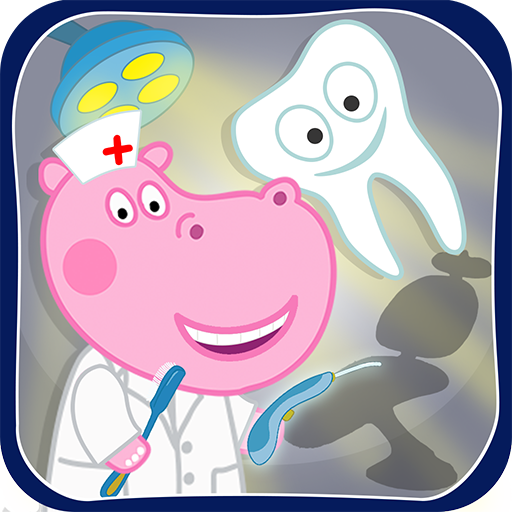
Kids Doctor: Dentist
Play on PC with BlueStacks – the Android Gaming Platform, trusted by 500M+ gamers.
Page Modified on: October 28, 2019
Play Kids Doctor: Dentist on PC
Every person knows that dentist works with problems connected with teeth. How many tooth problems do you know? Today we will learn about it. Kids Hippo Hospital explains to you, what dentist has to do. Today we will learn how to drill teeth, remove unhealthy caries, set filling, fight a bad breath, give a shot, fight bad microbes and just how to brush teeth. Don’t think that setting a filling is such an easy task. There are a lot of preparatory and exciting tasks before. Our kids Hippo Hospital will tell you about it and about many other interesting facts. Help Hippo to become a dentist. Have fun and learn a bit, playing our kids educational games.
This new game, like all our games for boys and girls is absolutely for free! Stay tuned, follow Hippo and make your children happy playing with them our kids educational games!
Play Kids Doctor: Dentist on PC. It’s easy to get started.
-
Download and install BlueStacks on your PC
-
Complete Google sign-in to access the Play Store, or do it later
-
Look for Kids Doctor: Dentist in the search bar at the top right corner
-
Click to install Kids Doctor: Dentist from the search results
-
Complete Google sign-in (if you skipped step 2) to install Kids Doctor: Dentist
-
Click the Kids Doctor: Dentist icon on the home screen to start playing


