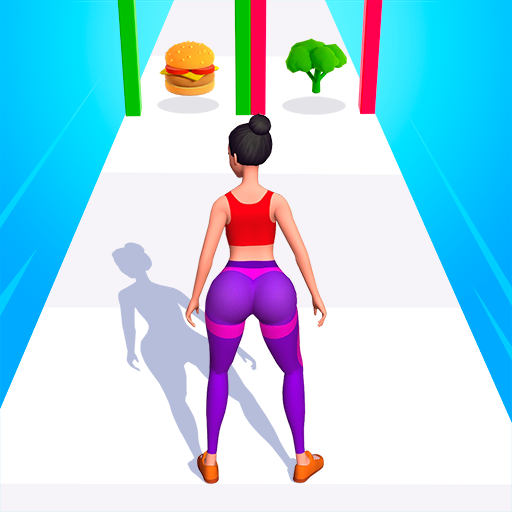Merge Fighting: Hit Fight Game
Play on PC with BlueStacks – the Android Gaming Platform, trusted by 500M+ gamers.
Page Modified on: Sep 5, 2023
Play Merge Fighting: Hit Fight Game on PC
Merge Fighting: Hit Fight Game is a fighting game developed by Freeplay Inc. BlueStacks app player is the best platform to play this Android game on your PC or Mac for an immersive experience.
As far as fighting games go, Merge Fighting has one of the simplest gaming mechanics. You start the game with 2 cords of lumber in your inventory that, when combined, create a bat for your character. When fighting your computer opponent, you have 2 button options—attack and defend.
After defeating your opponent, you will find new items in your inventory. Combining them together produces an increasingly more powerful weapon to take down your foe in fewer strikes. However, your opponent also grows more powerful with each stage.
Your opponents drop wads of cash that can be exchanged for fashionable skins and raw materials for merging. There are also loot boxes that offer incredible material bonuses for enhancing your weapon of choice.
After the fifth level, the difficulty of Merge Fighting ramps up. You will need to mix and match different materials to produce the right weapon. If you fail, you might find yourself stuck on a particular level for ages.
Download Merge Fighting: Hit Fight Game on PC with BlueStacks and craft weapons to take your opponents down one at a time.
Play Merge Fighting: Hit Fight Game on PC. It’s easy to get started.
-
Download and install BlueStacks on your PC
-
Complete Google sign-in to access the Play Store, or do it later
-
Look for Merge Fighting: Hit Fight Game in the search bar at the top right corner
-
Click to install Merge Fighting: Hit Fight Game from the search results
-
Complete Google sign-in (if you skipped step 2) to install Merge Fighting: Hit Fight Game
-
Click the Merge Fighting: Hit Fight Game icon on the home screen to start playing