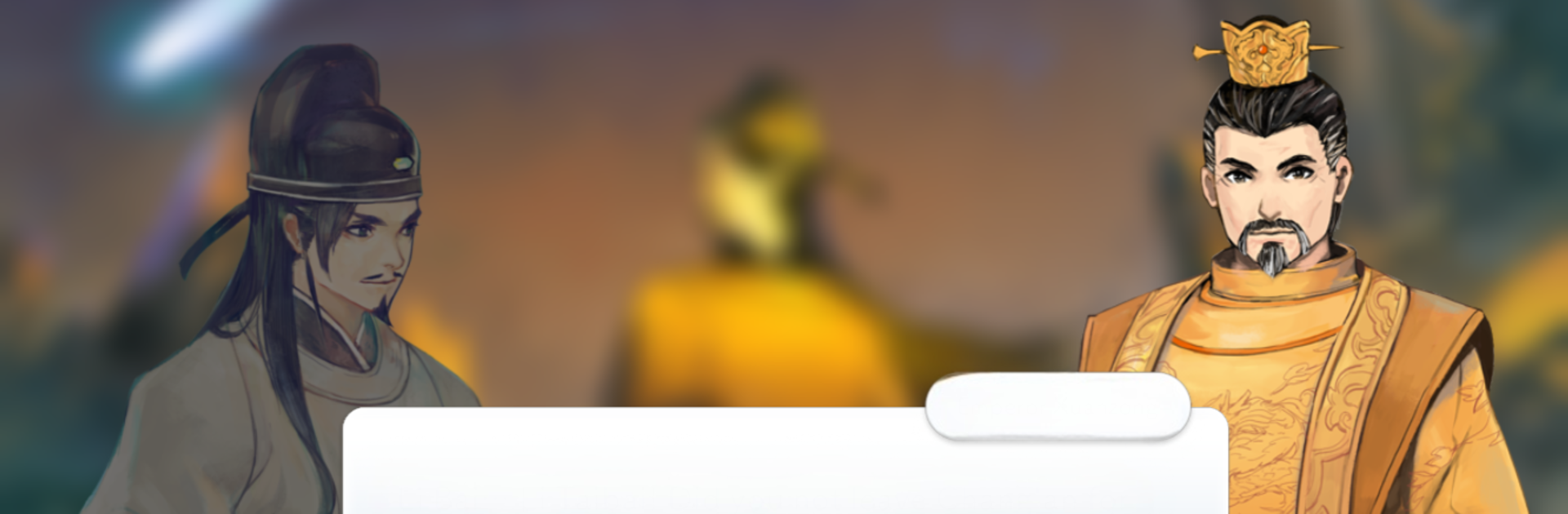
Lyrica: Drunken Moon
Play on PC with BlueStacks – the Android Gaming Platform, trusted by 500M+ gamers.
Page Modified on: Nov 30, 2025
Play Lyrica on PC or Mac
Join millions to experience Lyrica, an exciting Music game from 漢創文化. With BlueStacks App Player, you are always a step ahead of your opponent, ready to outplay them with faster gameplay and better control with the mouse and keyboard on your PC or Mac.
About the Game
Ever wanted to mix music, poetry, and a dash of storytelling all in one game? Lyrica from 漢創文化 isn’t your everyday rhythm game—it weaves Chinese classics, beautiful calligraphy, and modern soundtracks together into one pretty unforgettable adventure. You’ll follow Chun, a young dreamer who finds himself swept back to ancient China, bumping into poets, old-school verses, and more unexpected surprises.
Game Features
- Lyrics as Gameplay
- Forget just tapping to a beat; here, you’re finding rhythm right inside the lyrics. Each word you hit carries the flow of music and poetry, so it feels like you’re truly playing the song.
- Calligraphy in Motion
- Not only do you listen to music, but you also get hands-on with traditional Chinese calligraphy. Certain sequences have you tracing characters in sync with the melody—think of it as drawing poetry right into the heart of the game.
- Unique Sound Selection
- There’s a wild mix of tracks, including indigenous tunes, lively Taiwanese Hokkien numbers, and even a cappella pieces. It gives the soundtrack a flavor you definitely won’t hear everywhere else.
- A Tale Where Old Meets New
- The narrative isn’t just window dressing. It skillfully blends legendary Chinese literature with more modern Taiwanese culture, giving you a story that’s both familiar and totally new.
- Made for Music Fans
- Lyrica takes the music genre seriously but adds just enough artistic flair to make things feel fresh. Poetry, storytelling, and rhythm all come together in a way you probably haven’t seen before.
- Seamless Experience on BlueStacks
- If you’re looking for smoother controls and killer visuals, playing on BlueStacks makes everything feel just a bit sharper and more immersive.
Slay your opponents with your epic moves. Play it your way on BlueStacks and dominate the battlefield.
Play Lyrica: Drunken Moon on PC. It’s easy to get started.
-
Download and install BlueStacks on your PC
-
Complete Google sign-in to access the Play Store, or do it later
-
Look for Lyrica: Drunken Moon in the search bar at the top right corner
-
Click to install Lyrica: Drunken Moon from the search results
-
Complete Google sign-in (if you skipped step 2) to install Lyrica: Drunken Moon
-
Click the Lyrica: Drunken Moon icon on the home screen to start playing

