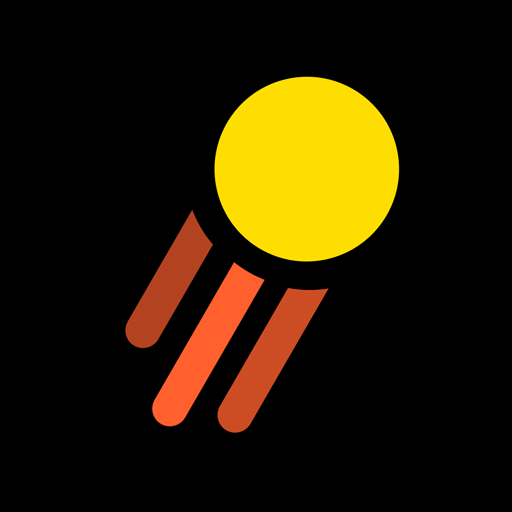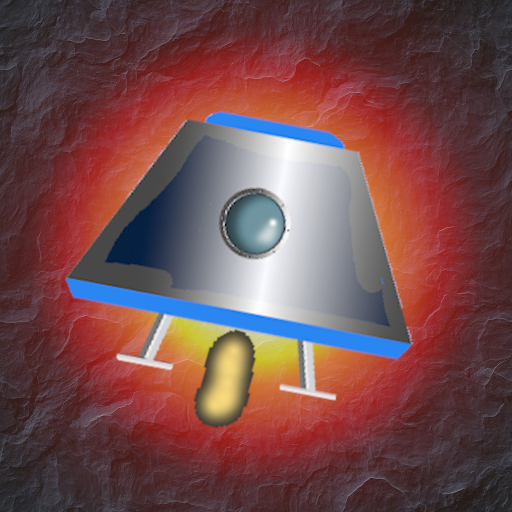
Lander expedition
Play on PC with BlueStacks – the Android Gaming Platform, trusted by 500M+ gamers.
Page Modified on: February 26, 2020
Play Lander expedition on PC
How to play:
- easiest control with two fingers (left and right for up)
- try not to bump into anything
- quickly collect all coins to get a bonus
- collect energy to fill the tank
- collect hearts to repair the shell
- protect the lander with protective shields and accelerate it with the turbo
- use the coins to improve the shell, the tank, the thrust and the controls
- create 6 stars to skip levels
Features:
- four different countries
- different planets with different gravitation
- simple two-finger operation
- playable offline
- suitable for children and all ages
- cell phones and tablets are supported
Play Lander expedition on PC. It’s easy to get started.
-
Download and install BlueStacks on your PC
-
Complete Google sign-in to access the Play Store, or do it later
-
Look for Lander expedition in the search bar at the top right corner
-
Click to install Lander expedition from the search results
-
Complete Google sign-in (if you skipped step 2) to install Lander expedition
-
Click the Lander expedition icon on the home screen to start playing