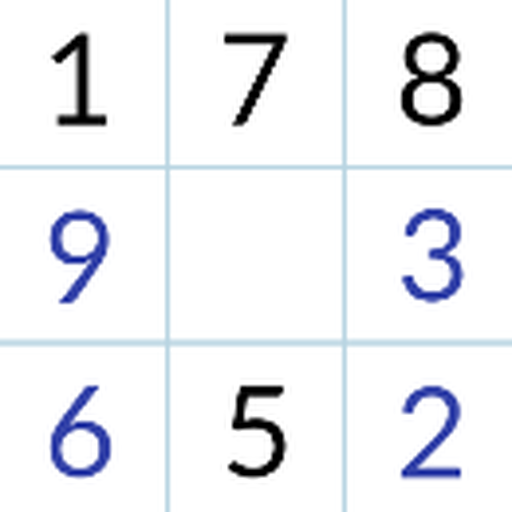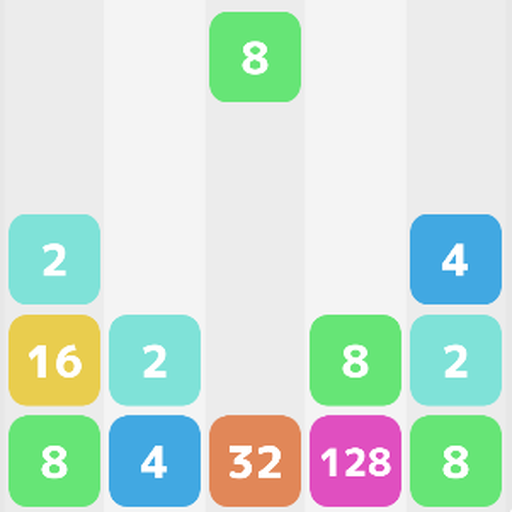
Merge Number Block 2048 Puzzle
Play on PC with BlueStacks – the Android Gaming Platform, trusted by 500M+ gamers.
Page Modified on: Jun 23, 2023
Play Merge Number Block 2048 Puzzle on PC
Think about the position of dropping and attaching the blocks to make exhilarating combos.
You can save coins in the game to purchase your favorite colors.
Also, if you are in trouble, you can press the hammer button to erase any block.
How to play
Swipe a block to the column where you want to drop it.
Attach blocks with the same number to each other to make the number bigger.
Aim for a high score by creating blocks with larger numbers!
Play Merge Number Block 2048 Puzzle on PC. It’s easy to get started.
-
Download and install BlueStacks on your PC
-
Complete Google sign-in to access the Play Store, or do it later
-
Look for Merge Number Block 2048 Puzzle in the search bar at the top right corner
-
Click to install Merge Number Block 2048 Puzzle from the search results
-
Complete Google sign-in (if you skipped step 2) to install Merge Number Block 2048 Puzzle
-
Click the Merge Number Block 2048 Puzzle icon on the home screen to start playing