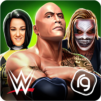Eden Isle: Resort Paradise
Play on PC with BlueStacks – the Android Gaming Platform, trusted by 500M+ gamers.
Page Modified on: May 8, 2022
Play Eden Isle: Resort Paradise on PC or Mac
League of Kings is a strategy game developed by Great Road Game. Use the BlueStacks app player to play the Android game League of Kings on PC or Mac. You’re the new lord of Soulwood, and it is your duty to protect it from the undead siege that is coming.
The story goes that the Tablet of Creator appeared in the mortal realm one day. King Arthur used the powers of that tablet to create a powerful human empire. However, as the empire grew more prosperous, the humans living there fell into decay. Almost a thousand years later, the undead is back to attack Soulwood again. It is during these difficult times that a new lord will rise who will bring peace back to Soulwood.
Play Eden Isle: Resort Paradise on PC. It’s easy to get started.
-
Download and install BlueStacks on your PC
-
Complete Google sign-in to access the Play Store, or do it later
-
Look for Eden Isle: Resort Paradise in the search bar at the top right corner
-
Click to install Eden Isle: Resort Paradise from the search results
-
Complete Google sign-in (if you skipped step 2) to install Eden Isle: Resort Paradise
-
Click the Eden Isle: Resort Paradise icon on the home screen to start playing