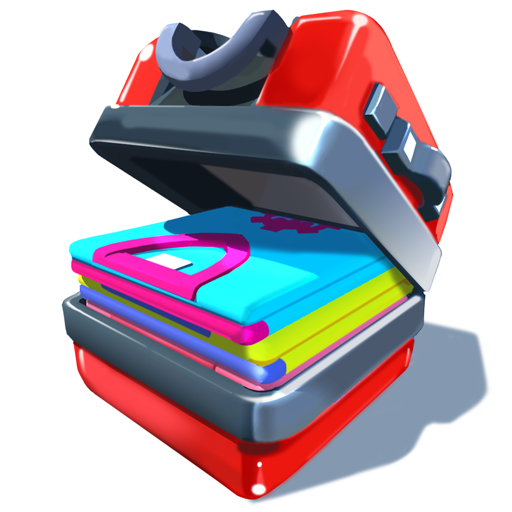SqwishLand Connect
Play on PC with BlueStacks – the Android Gaming Platform, trusted by 500M+ gamers.
Page Modified on: March 28, 2017
Play SqwishLand Connect on PC
Features:
Adopt your very own pet to take care of and earn benefits such as Sqwash and in-game prizes!
Choose from over 600 SqwishLand pets! Spread out through 9 different regions!
Watch Exclusive Content with SqwishLand Videos that can’t be seen anywhere else!
An Arcade that is filled with New SqwishLand games such as SqwishLander Rush and When Sqwigs Fly!
Enter SqwishCodes found in all SqwishLand Products right from your Mobile Device!
SqwishFinder allows you to find the nearest SqwishLand retailer from anywhere in the United States!
Manage your SqwAvatar profile that can be customized with 1000’s of outfit combinations!
Keep updated on the latest News in SqwishLand with the Sqwishy Times, which posts tons of contests, giveaways, and so much more!
Seamless integration of accounts between SqwishLand Connect and SqwishLand.com
What is SqwishLand?
SqwishLand is The Original Soft n’ Squishy ™ Collectible Toy! SqwishLand.com is an online virtual world that brings the toys to life!
SqwishLand.com is an online community where you can play awesome Mini-Games, create a custom avatar, explore the various SqwRegions of SqwishLand, Safely meet new friends from across the globe, and adopt and take care of your very own SqwishLand pets!
Play SqwishLand Connect on PC. It’s easy to get started.
-
Download and install BlueStacks on your PC
-
Complete Google sign-in to access the Play Store, or do it later
-
Look for SqwishLand Connect in the search bar at the top right corner
-
Click to install SqwishLand Connect from the search results
-
Complete Google sign-in (if you skipped step 2) to install SqwishLand Connect
-
Click the SqwishLand Connect icon on the home screen to start playing