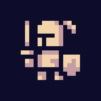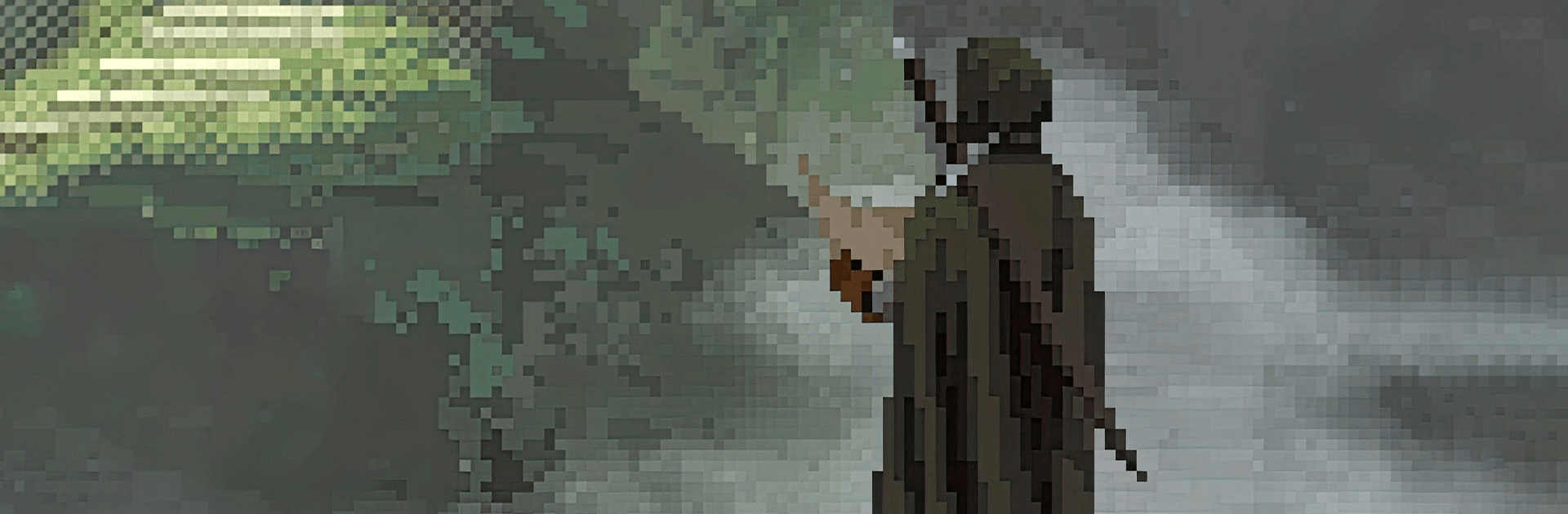

Life in Adventure
Play on PC with BlueStacks – the Android Gaming Platform, trusted by 500M+ gamers.
Page Modified on: Jun 24, 2025
Play Life in Adventure on PC or Mac
Join millions to experience Life in Adventure, an exciting Simulation game from StudioWheel. With BlueStacks App Player, you are always a step ahead of your opponent, ready to outplay them with faster gameplay and better control with the mouse and keyboard on your PC or Mac.
About the Game
Step into “Life in Adventure,” crafted by StudioWheel, where you navigate a D&D-style fantasy world as a daring adventurer. Engage with text-based encounters that challenge your decision-making skills, shaping your journey’s path with each choice. Excited about uncovering your destiny? You should be! Find out if you’ll fulfill your goals or settle for the life of an ordinary adventurer—it’s all in your hands, with a sprinkle of luck.
Game Features
-
Combat System
Equip your weapons and battle enemies using stats-driven combat. New to the game? Don’t worry, the system’s got your back. -
Pixel Art
Every scenario unfurls in vibrant, emotional pixel art, drawing you right into this fantastical world. -
Various Epilogues
Your decisions craft unique endings. Explore the wealth of endings that await you. -
Rank System
Showcase your adventure skills with a score, comparing rankings with fellow players. -
Complete your Collection
Collect different epilogues, monsters, and items as you progress.
Get started with “Life in Adventure” on BlueStacks now for an optimal experience!
Make your gaming sessions memorable with precise controls that give you an edge in close combats and visuals that pop up, bringing every character to life.
Play Life in Adventure on PC. It’s easy to get started.
-
Download and install BlueStacks on your PC
-
Complete Google sign-in to access the Play Store, or do it later
-
Look for Life in Adventure in the search bar at the top right corner
-
Click to install Life in Adventure from the search results
-
Complete Google sign-in (if you skipped step 2) to install Life in Adventure
-
Click the Life in Adventure icon on the home screen to start playing