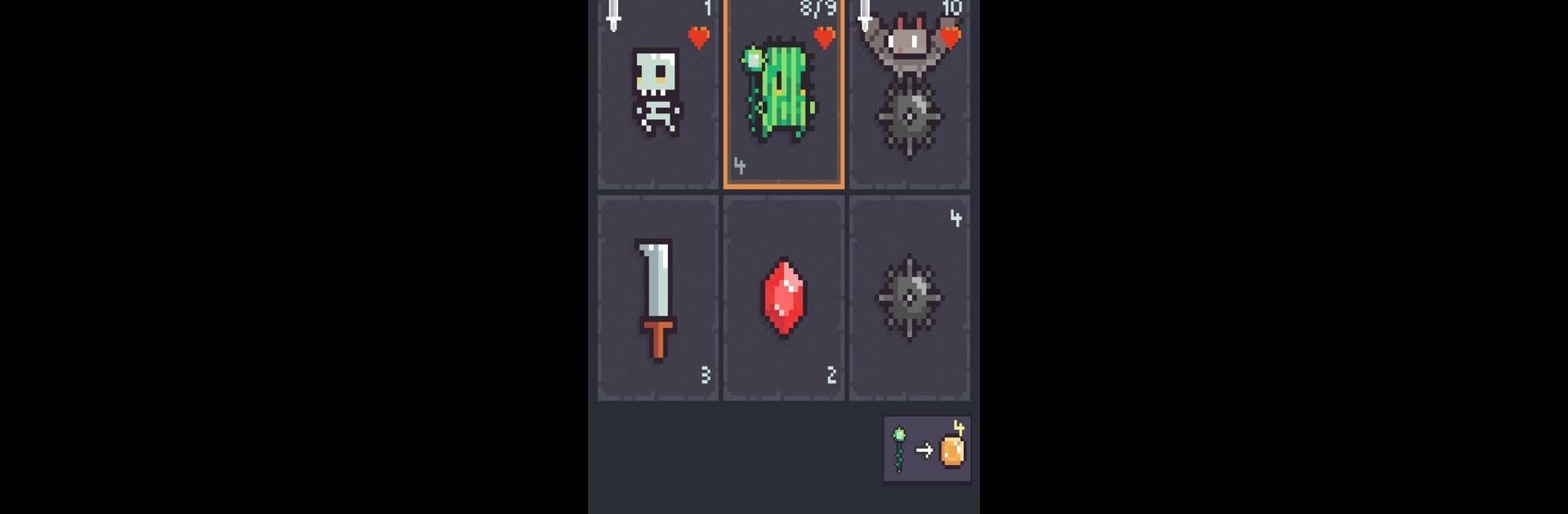
Dungeon Cards 2
Play on PC with BlueStacks – the Android Gaming Platform, trusted by 500M+ gamers.
Page Modified on: Jan 1, 2026
Play Dungeon Cards 2 on PC or Mac
Dungeon Cards 2 brings the Card genre to life, and throws up exciting challenges for gamers. Developed by 717 pixels, this Android game is best experienced on BlueStacks, the World’s #1 app player for PC and Mac users.
About the Game
Dungeon Cards 2 mixes up strategy, luck, and fast thinking in a clever card adventure from 717 pixels. Imagine facing off against monsters, traps, and treasures, all laid out in a grid you move through one card at a time. Every swipe could land you in danger or help you grow stronger, so you’re always on your toes. It’s a card game with a twist, where collecting gold and discovering secrets keeps things fresh every time you play.
Game Features
-
Turn-Based Card Crawling
Move across a grid and interact with cards that might be anything from sneaky monsters to life-saving potions. Each move counts, making you think about every step. -
Roguelike Challenges
No two games are really the same. Levels and enemies change, and every run brings new surprises and risks. You’ll need to adapt on the fly. -
Unlockables and Upgrades
Rack up high scores to open up new heroes, abilities, and even more areas to explore. There’s always something new to chase after. -
Loads of Unique Cards
Discover and learn the effects of dozens of fresh card types that keep each grid interesting and force you to rethink your strategy. -
Save Mid-Level
Need a break? You can pause and pick up right where you left off—no stress if life interrupts your quest. -
Offline Play
No need for a steady connection; play anytime you want—whether you’re on lunch break or during a long flight. -
Smooth PC Experience with BlueStacks
If you want a bigger view and easier controls, try playing Dungeon Cards 2 on your computer with BlueStacks. It adds a new layer of comfort, especially for those longer dungeon runs.
Start your journey now. Download the game on BlueStacks, invite your friends, and march on a new adventure.
Play Dungeon Cards 2 on PC. It’s easy to get started.
-
Download and install BlueStacks on your PC
-
Complete Google sign-in to access the Play Store, or do it later
-
Look for Dungeon Cards 2 in the search bar at the top right corner
-
Click to install Dungeon Cards 2 from the search results
-
Complete Google sign-in (if you skipped step 2) to install Dungeon Cards 2
-
Click the Dungeon Cards 2 icon on the home screen to start playing
