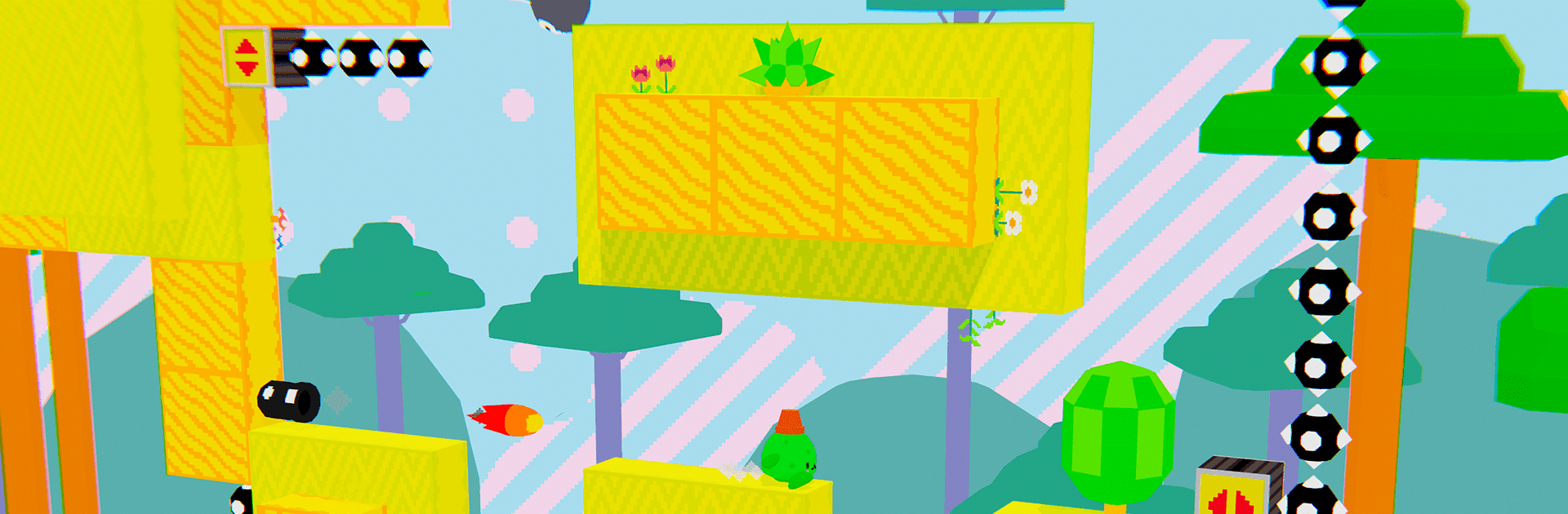

Be Brave, Barb
Play on PC with BlueStacks – the Android Gaming Platform, trusted by 500M+ gamers.
Page Modified on: Mar 16, 2025
Play Be Brave, Barb on PC or Mac
Be Brave, Barb is an Action game developed by Thomas K Young. BlueStacks app player is the best platform to play this Android game on your PC or Mac for an immersive gaming experience.
Barb, the cactus, has lost her powers, making her vulnerable to threats, darkness, and challenges. With her positive affirmation powers, Barb used to be a brave cactus, but now, she’s troubled and restless. Play this game to help Barb restore her confidence.
About the Game
This game gives you access to daily positive affirmations that can help you build confidence to face your fears, block negative thoughts, and be brave. For movements, use your keyboard or connect to a gamepad controller.
Gameplay Overview
Throughout the game, you have to help Barb face her fears and defeat the five terrifying bosses, including King Cloudy. All you have to do is collect positive affirmations every day; this strengthens her mind to face her fears and complete other quests.
Game Features
- Up to 100 playable levels
- User-friendly interface
- Unique sound effects
How to Play?
Download Be Brave, Barb for free from the Google Play Store using the BlueStacks app player.
Play Be Brave, Barb on PC. It’s easy to get started.
-
Download and install BlueStacks on your PC
-
Complete Google sign-in to access the Play Store, or do it later
-
Look for Be Brave, Barb in the search bar at the top right corner
-
Click to install Be Brave, Barb from the search results
-
Complete Google sign-in (if you skipped step 2) to install Be Brave, Barb
-
Click the Be Brave, Barb icon on the home screen to start playing




