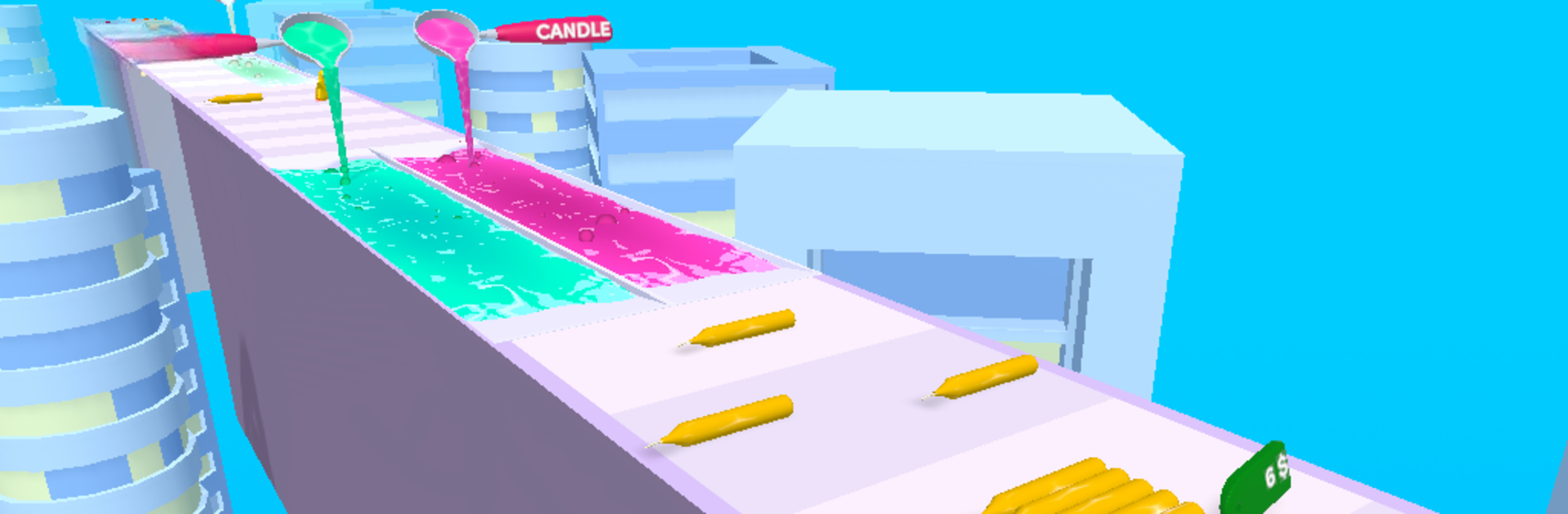

Candle Gift
Play on PC with BlueStacks – the Android Gaming Platform, trusted by 500M+ gamers.
Page Modified on: March 10, 2022
Play Candle Gift on PC or Mac
From the innovators and creators at Two Page Games, Candle Gift is another fun addition to the World of Casual games. Go beyond your mobile screen and play it bigger and better on your PC or Mac. An immersive experience awaits you.
About the Game
Candle Gift by Two Page Games is a laid-back casual game that lets you get creative with candles—yep, candles as gifts. You start off as someone messing around with wax for fun, but before you know it, you’ll be designing all kinds of wild, layered candles that are just waiting to be wrapped up and given away (or shown off). This is the kind of game that’s easy to sink time into, whether you’re killing a few minutes between tasks or just want to let your creativity loose for a while.
Game Features
Design Your Own Candles
Pick your colors, stack them in as many layers as you want, and experiment until you’ve got the perfect candle for the occasion. There’s plenty of space to get weird or stick with something classic.
Play With Shapes
Not all candles have to be boring. Shape them into all sorts of forms—stars, hearts, or something totally unexpected—to match your mood (or the gift recipient’s style).
Gift Wrapping Fun
Once your masterpiece is finished, wrap it up with a bow and get that satisfying feeling of giving the perfect present. Bonus points if the wrapping is as creative as what’s inside!
Start Small, Dream Big
You’ll start out with pretty humble tools and designs, but keep playing to grow your abilities—and maybe even build a quirky candle-making kingdom.
Casual and Relaxing Gameplay
Candle Gift doesn’t rush you. Tinker at your own speed and enjoy that satisfying drip-drip of the wax. It’s as stress-free as it sounds.
Smooth Controls on BlueStacks
If you’re playing on your PC, you’ll notice that things feel extra responsive and easy with BlueStacks, so trying out ideas and scrolling through your supplies is a breeze.
Start your journey now. Download the game on BlueStacks, invite your friends, and march on a new adventure.
Play Candle Gift on PC. It’s easy to get started.
-
Download and install BlueStacks on your PC
-
Complete Google sign-in to access the Play Store, or do it later
-
Look for Candle Gift in the search bar at the top right corner
-
Click to install Candle Gift from the search results
-
Complete Google sign-in (if you skipped step 2) to install Candle Gift
-
Click the Candle Gift icon on the home screen to start playing

