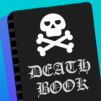Ninja Escape
Play on PC with BlueStacks – the Android Gaming Platform, trusted by 500M+ gamers.
Page Modified on: Jan 20, 2025
Play Ninja Escape on PC or Mac
Step into the World of Ninja Escape, a thrilling Action game from the house of Yso Corp. Play this Android game on BlueStacks App Player and experience immersive gaming on PC or Mac.
Ninja Escape has this fast-paced, arcade feel where every run turns into a bit of a challenge. The main goal is to keep moving ahead while dodging a bunch of samurais chasing after you, so there’s a constant edge of excitement — one wrong move and the run’s over. The controls stay simple; it’s mostly about timing when to jump, slide, or even take off and glide for a bit. That mix keeps things interesting because you’re never just tapping the same button over and over.
The game also surprises with the different ninja characters you can unlock. Each one’s got their own little twist, so it isn’t just about a skin — some might jump higher or move quicker, which definitely changes how a run feels. Playing on a larger screen with BlueStacks makes it easier to spot obstacles ahead, so quick reactions actually pay off. The stages get tricky sometimes, but escaping those samurais and seeing how far you can make it has a fun, old-school arcade energy. Nothing complex in terms of story — it’s all about mastering those runs, unlocking characters, and beating your last high score.
Make your gaming sessions memorable with precise controls that give you an edge in close combats and visuals that pop up, bringing every character to life.
Play Ninja Escape on PC. It’s easy to get started.
-
Download and install BlueStacks on your PC
-
Complete Google sign-in to access the Play Store, or do it later
-
Look for Ninja Escape in the search bar at the top right corner
-
Click to install Ninja Escape from the search results
-
Complete Google sign-in (if you skipped step 2) to install Ninja Escape
-
Click the Ninja Escape icon on the home screen to start playing