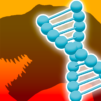Slime Slurp
Play on PC with BlueStacks – the Android Gaming Platform, trusted by 500M+ gamers.
Page Modified on: Jul 29, 2022
Play Slime Slurp on PC or Mac
Explore a whole new adventure with Slime Slurp, a Arcade game created by Yso Corp. Experience great gameplay with BlueStacks, the most popular gaming platform to play Android games on your PC or Mac.
About the Game
Slime Slurp drops you right into a quirky Arcade adventure where you play as a hungry slime with a talent for gobbling up monster abilities. As you slurp your way through strange lands, you’ll find yourself absorbing cool powers from defeated monsters—yeah, you actually become what you eat! Each run is a surprise, and there’s always another oddball creature waiting to challenge you. It’s fast-paced, chaotic, and always a little bit unpredictable.
Game Features
-
Absorb Monster Powers
Munch on enemy monsters and snag their unique skills—every creature you defeat opens up new ways to play and experiment. -
Constantly Changing Gameplay
No two sessions are quite the same. Depending on which creatures you absorb, your abilities and tactics keep shifting. -
Simple Tap Controls
The controls keep things easy, so all your focus goes into timing your slurps and dodges—not fumbling with tricky combos. -
Fast-Paced Arcade Action
Expect snappy rounds, lots of chaos, and plenty of quick decisions. It’s the sort of game where one more try is never enough. -
Play Anywhere
Whether you’re on your phone or prefer to run things bigger with BlueStacks, Slime Slurp is all about easy access and instant fun.
Ready to top the leaderboard? We bet you do. Let precise controls and sharp visuals optimized on BlueStacks lead you to victory.
Play Slime Slurp on PC. It’s easy to get started.
-
Download and install BlueStacks on your PC
-
Complete Google sign-in to access the Play Store, or do it later
-
Look for Slime Slurp in the search bar at the top right corner
-
Click to install Slime Slurp from the search results
-
Complete Google sign-in (if you skipped step 2) to install Slime Slurp
-
Click the Slime Slurp icon on the home screen to start playing