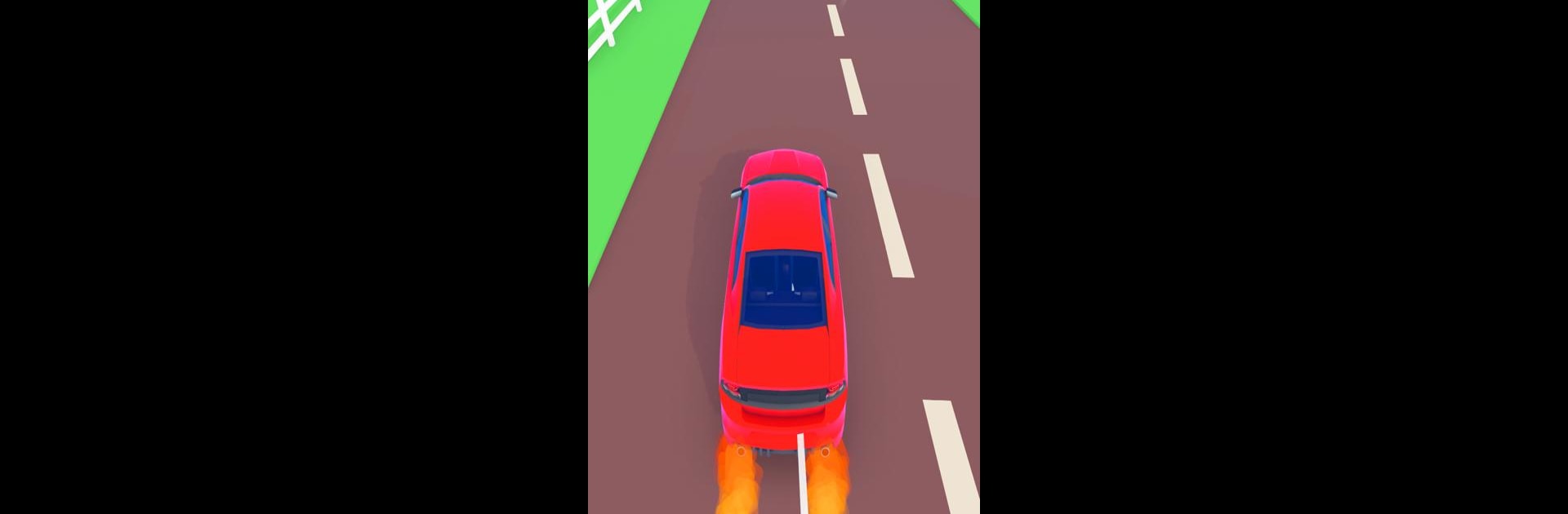

Super Thief Auto
Play on PC with BlueStacks – the Android Gaming Platform, trusted by 500M+ gamers.
Page Modified on: August 16, 2021
Play Super Thief Auto on PC or Mac
Explore a whole new adventure with Super Thief Auto, a Action game created by Yso Corp. Experience great gameplay with BlueStacks, the most popular gaming platform to play Android games on your PC or Mac.
About the Game
Ever wondered what it feels like to pull off a wild heist and speed through city streets before anyone else can catch up? Super Thief Auto drops you right into the action, where each round is a race against rivals and the clock. You’ll switch between sneaky theft and flat-out speed, making quick decisions to stay one step ahead in this Action-packed adventure from Yso Corp.
Game Features
-
Bold Heists
Grab whatever ride you spot—cars, bikes, maybe something less expected—right in the heat of the moment. Every vehicle is game, and choosing the quickest one can make or break your shot at first place. -
Fast-Paced Races
There’s no time to hesitate. Sprint, swerve, and outmaneuver everyone else as you race for the finish line. Sometimes your own two feet are faster than a stolen car! -
Easy Controls
No need to fuss with complicated commands. The controls are simple, letting you focus on your next move. Play even smoother if you’re using BlueStacks. -
Competitive Action
It’s always you against the rest—every race has a fresh set of rivals out to beat you. Can you outsmart and outspeed the competition? -
Sharp, Simple Visuals
No distractions here. Super Thief Auto’s design lets you track the action with a clean look that keeps every heist and chase clear and energetic.
Start your journey now. Download the game on BlueStacks, invite your friends, and march on a new adventure.
Play Super Thief Auto on PC. It’s easy to get started.
-
Download and install BlueStacks on your PC
-
Complete Google sign-in to access the Play Store, or do it later
-
Look for Super Thief Auto in the search bar at the top right corner
-
Click to install Super Thief Auto from the search results
-
Complete Google sign-in (if you skipped step 2) to install Super Thief Auto
-
Click the Super Thief Auto icon on the home screen to start playing


