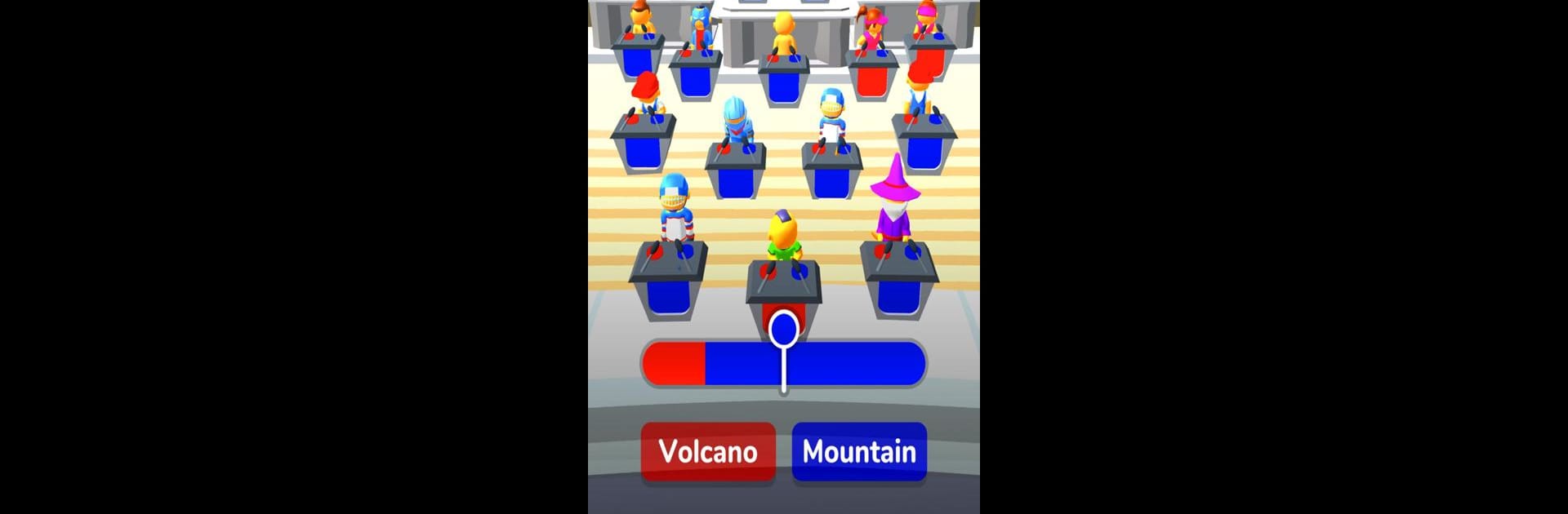
ToT or Trivia
Play on PC with BlueStacks – the Android Gaming Platform, trusted by 500M+ gamers.
Page Modified on: Oct 10, 2025
Play ToT or Trivia on PC or Mac
ToT or Trivia brings the Trivia genre to life, and throws up exciting challenges for gamers. Developed by Yso Corp, this Android game is best experienced on BlueStacks, the World’s #1 app player for PC and Mac users.
About the Game
Get ready to put your preferences—and your poker face—to the test with ToT or Trivia by Yso Corp, a trivia game that’s anything but ordinary. Every round, you’re faced with two choices and all you need to do is pick one. Sounds simple, right? But the twist is, you want to avoid ending up in the minority. Hesitate, overthink, or try to bluff your way through… the tension is real! Will you fib to keep your spot, or stick with your gut and risk getting knocked out?
Game Features
-
Would-You-Rather Showdowns:
Face off against other players as you pick between two quirky or challenging options—sometimes funny, sometimes tricky, always unpredictable. -
Minority Elimination:
Pick what you really think? It could cost you. If your answer lands you in the minority, you’re out. That’s where the suspense really kicks in. -
Questions with a Twist:
The questions don’t just test trivia knowledge—they’re built to reveal how you (and other players) think, which leads to all sorts of unexpected moments. -
Lies or Loyalty:
Here’s your chance to get a little sneaky: do you stick with your honest answer, or play tactically and play along with what you think others will pick? -
Social Fun:
Each round is a chance to laugh (or squirm) as you see who thinks like you—and who doesn’t. Play quick sessions anywhere, including smoothing out the experience on BlueStacks. -
Endless Surprises:
No round ever plays out the same way twice, so you’ll keep finding new favorites (and new rivalries) each time you play.
Get ready for a buttery smooth, high-performance gaming action only on BlueStacks.
Play ToT or Trivia on PC. It’s easy to get started.
-
Download and install BlueStacks on your PC
-
Complete Google sign-in to access the Play Store, or do it later
-
Look for ToT or Trivia in the search bar at the top right corner
-
Click to install ToT or Trivia from the search results
-
Complete Google sign-in (if you skipped step 2) to install ToT or Trivia
-
Click the ToT or Trivia icon on the home screen to start playing
