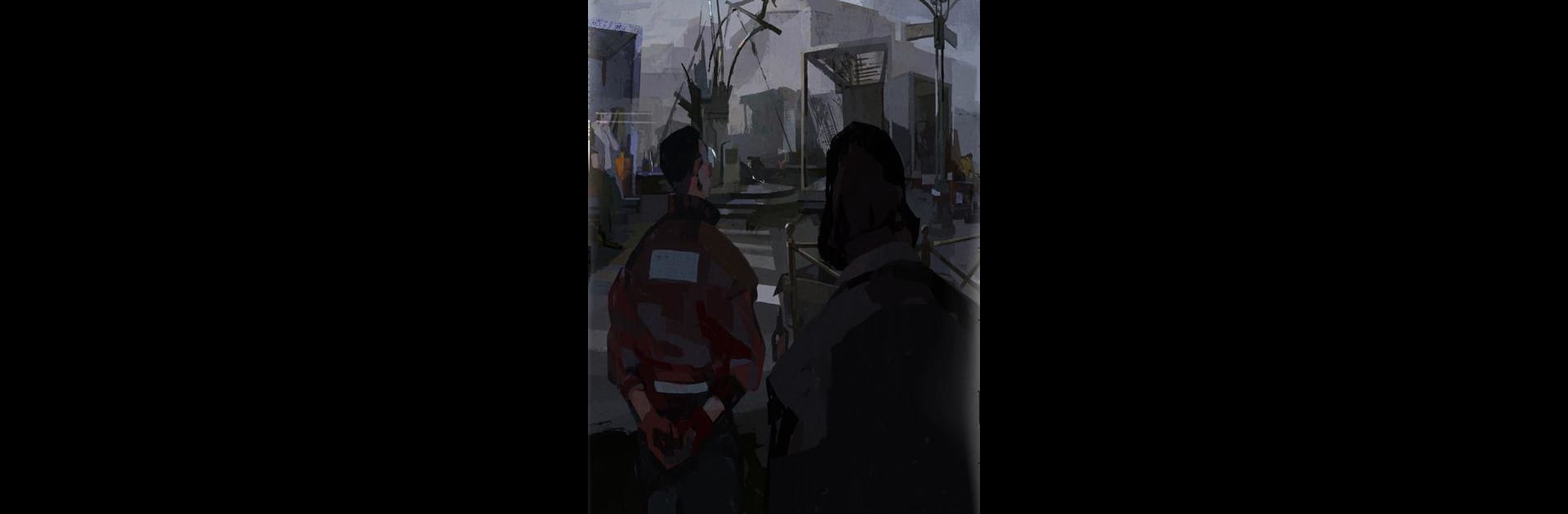
Disco Elysium
Play on PC with BlueStacks – the Android Gaming Platform, trusted by 500M+ gamers.
Page Modified on: Oct 14, 2025
Play Disco Elysium on PC or Mac
Join millions to experience Disco Elysium, an exciting Role Playing game from Zaum Studio. With BlueStacks App Player, you are always a step ahead of your opponent, ready to outplay them with faster gameplay and better control with the mouse and keyboard on your PC or Mac.
About the Game
Disco Elysium, crafted by Zaum Studio, thrusts you into the shoes of a flawed detective delving into a chilling murder mystery. Navigate this Role Playing journey where every choice shapes your story. Be prepared for a rollercoaster of gripping interrogations, inner dialogues, and a rich tapestry of human dilemmas.
Game Features
-
Solve a Murder Mystery
Uncover the truth behind a gruesome crime using an array of tools—from guns to flashlights. Dive into the darker corners of the human psyche as you interrogate suspects and piece together baffling evidence. -
Story-Rich Adventure
Engage in complex conversations with memorable characters. Chart your own path as different dialogue outcomes keep you guessing, driving you to replay and experience varied endings. -
Choose Your Cop Style
Customize your detective’s skills, each acting as an inner voice. Balance between listening to them or tuning them out. Dress in outfits that enhance your abilities, and experiment with thoughts in the detective’s Thought Cabinet. -
Explore an Immersive World
Revachol comes alive with stunning handpainted art and vibrant audio. Immerse yourself in 360-degree scenes and explore each frame like a live investigation.
Enjoy playing Disco Elysium on your PC through BlueStacks for enhanced gaming.
Get ready for a buttery smooth, high-performance gaming action only on BlueStacks.
Play Disco Elysium on PC. It’s easy to get started.
-
Download and install BlueStacks on your PC
-
Complete Google sign-in to access the Play Store, or do it later
-
Look for Disco Elysium in the search bar at the top right corner
-
Click to install Disco Elysium from the search results
-
Complete Google sign-in (if you skipped step 2) to install Disco Elysium
-
Click the Disco Elysium icon on the home screen to start playing

