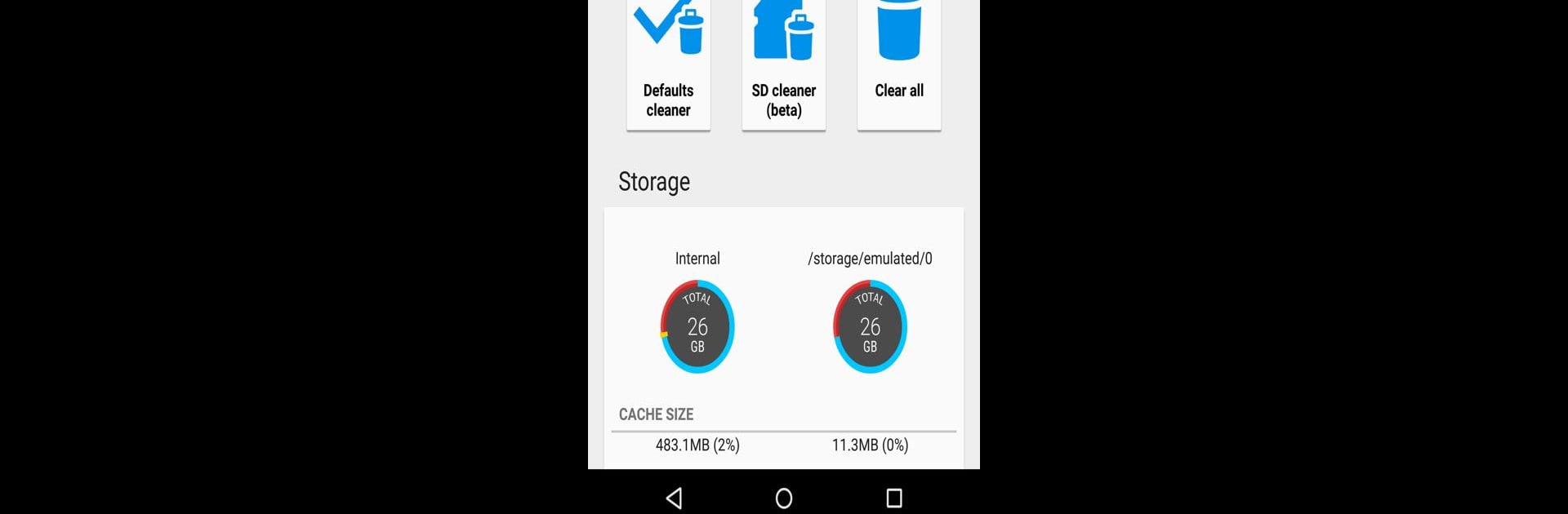

1Tap Cleaner (clear cache)
Play on PC with BlueStacks – the Android Gaming Platform, trusted by 500M+ gamers.
Page Modified on: Aug 1, 2025
Run 1Tap Cleaner (clear cache) on PC or Mac
Why limit yourself to your small screen on the phone? Run 1Tap Cleaner (clear cache), an app by AZSoft Technology Inc., best experienced on your PC or Mac with BlueStacks, the world’s #1 Android emulator.
About the App
1Tap Cleaner (clear cache) by AZSoft Technology Inc. is your go-to solution for freeing up storage on your device. With just a single tap, efficiently clean all cache files, reset default settings, and tidy up your SD card. Running low on storage? Expect a quicker, hassle-free way to boost available memory by clearing unnecessary data.
App Features
- 1-Tap Cache Cleaning: Swiftly clear all cached files with one touch.
- Default App Management: View and manage all default apps; easily reset selected defaults.
- Home Screen Widget: Keep track of cache size and available storage directly from your home screen.
- Targeted Clean-Up: Clear cache or history for specific apps as needed.
- Usage Alerts: Get notified when an app’s cache exceeds a specified size.
- Organized App Listing: Sort apps by cache, data, code, total size, or name.
- Detailed App Info: Access comprehensive details on each application.
With its intuitive design, 1Tap Cleaner integrates with BlueStacks for a seamless experience on your device.
Ready to experience 1Tap Cleaner (clear cache) on a bigger screen, in all its glory? Download BlueStacks now.
Play 1Tap Cleaner (clear cache) on PC. It’s easy to get started.
-
Download and install BlueStacks on your PC
-
Complete Google sign-in to access the Play Store, or do it later
-
Look for 1Tap Cleaner (clear cache) in the search bar at the top right corner
-
Click to install 1Tap Cleaner (clear cache) from the search results
-
Complete Google sign-in (if you skipped step 2) to install 1Tap Cleaner (clear cache)
-
Click the 1Tap Cleaner (clear cache) icon on the home screen to start playing



