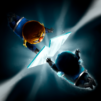A Normal Lost Phone
Play on PC with BlueStacks – the Android Gaming Platform, trusted by 500M+ gamers.
Page Modified on: Jun 6, 2023
Play A Normal Lost Phone on PC or Mac
Explore a whole new adventure with A Normal Lost Phone, a Adventure game created by Plug In Digital. Experience great gameplay with BlueStacks, the most popular gaming platform to play Android games on your PC or Mac.
About the Game
Ever wondered what it’d feel like to stumble upon a stranger’s phone and piece together their story one message at a time? That’s exactly what A Normal Lost Phone, from Plug In Digital, drops you into. This adventure game tosses you right into the shoes of someone who discovers a lost phone and, out of curiosity, starts digging through its apps and photos. What you find isn’t just texts or playlists — it’s hints about someone’s real life, friends, family, and a mysterious disappearance on their 18th birthday.
Game Features
-
Realistic Phone Interface
The whole game is played on a fake smartphone screen that looks and feels just like an actual phone, down to the apps and notifications. You swipe, scroll, and tap your way through, much like checking your own device. -
Narrative-Driven Mystery
The story isn’t handed to you. You uncover it piece by piece by reading texts, scanning emails, and flipping through photos. It’s like being a detective, except your only clues are in Sam’s digital world. -
Personal and Emotional Storytelling
You’re not just snooping for the fun of it. This is a coming-of-age tale that touches on big feelings and tough topics, helping you step into someone else’s shoes for a while. -
Blurs Lines Between Game & Reality
The experience invites you to think and act as yourself. It’s more than just a game — you might catch yourself reflecting on Sam’s story long after you’ve set your phone down. -
Best Played on BlueStacks
If you want that authentic smartphone feel but on a bigger screen, BlueStacks makes it super easy to dig through every corner of the lost phone without missing a detail.
Slay your opponents with your epic moves. Play it your way on BlueStacks and dominate the battlefield.
Play A Normal Lost Phone on PC. It’s easy to get started.
-
Download and install BlueStacks on your PC
-
Complete Google sign-in to access the Play Store, or do it later
-
Look for A Normal Lost Phone in the search bar at the top right corner
-
Click to install A Normal Lost Phone from the search results
-
Complete Google sign-in (if you skipped step 2) to install A Normal Lost Phone
-
Click the A Normal Lost Phone icon on the home screen to start playing