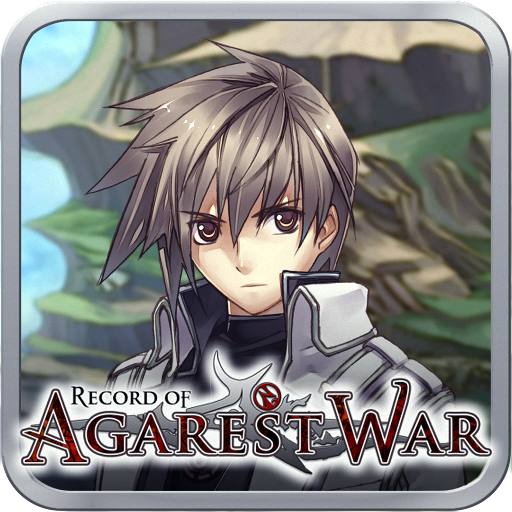ACE Academy
Play on PC with BlueStacks – the Android Gaming Platform, trusted by 500M+ gamers.
Page Modified on: September 17, 2016
Play Ace Academy on PC or Mac
Well, which situation you believe is harder? Fitting in at a new school or studying and actually comprehending everything about robotics? Hard to answer? My friend, sit tight, as you are about to face both of them at the same time, and before you start whining about it, there is no effort to be wasted! Play Ace Academy on PC and Mac with BlueStacks and simply fall in a Japanese school of cenorobitcs studies in Japan. Try to find your own team, get accepted and never mind about your American outdated gear. At least that’s what they are talking about it. The thing is: you were suddenly transferred to the Ace Academy, which is a great school, by the way, but people there are not willing to take you as one of their own. What are you going to do about it? A suggestion is to try to prove your worth. But if that don’t work, well, then there are always other means to get what you are trying to achieve, never forget about it. Download Ace Academy on PC with BlueStacks and see if you can sustain the prejudice that has fallen upon your shoulders!
Play ACE Academy on PC. It’s easy to get started.
-
Download and install BlueStacks on your PC
-
Complete Google sign-in to access the Play Store, or do it later
-
Look for ACE Academy in the search bar at the top right corner
-
Click to install ACE Academy from the search results
-
Complete Google sign-in (if you skipped step 2) to install ACE Academy
-
Click the ACE Academy icon on the home screen to start playing