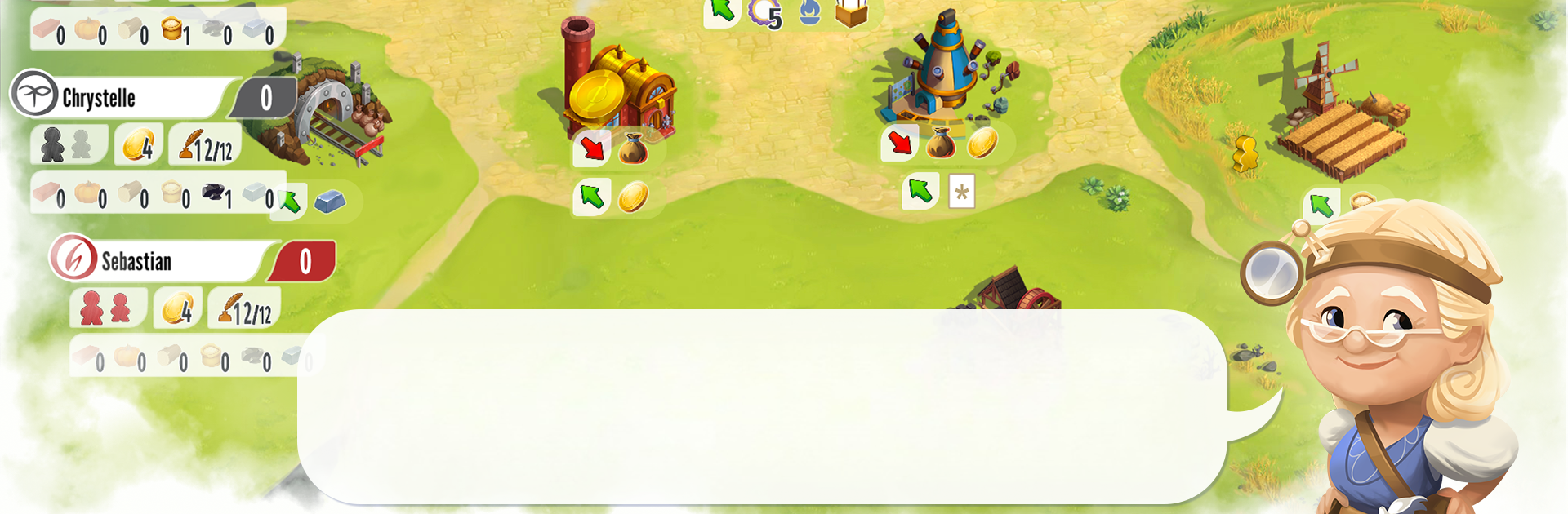
Charterstone: Digital Edition
Play on PC with BlueStacks – the Android Gaming Platform, trusted by 500M+ gamers.
Page Modified on: Dec 15, 2022
Play Charterstone: Digital Edition on PC or Mac
Explore a whole new adventure with Charterstone: Digital Edition, a Board game created by Acram Digital sp z o.o.. Experience great gameplay with BlueStacks, the most popular gaming platform to play Android games on your PC or Mac.
Charterstone: Digital Edition is a chill worker placement city builder that grows over a 12 game campaign. Each session adds a new rule, a new building type, a twist to how points work, so the village keeps expanding and the brain burn shifts in a good way. Players run their own charter on the shared map, place workers, gather resources, build stuff, open crates that slot fresh cards into the world, then carry those changes forward. The hook is that it is competitive without take-that. Progress comes from building smarter, not wrecking someone else, which makes it great for friends or family who do not love nasty interactions. There is a light story about convincing the Forever King that this place should be the Eternal City, and the game nudges that along without getting in the way of the puzzle.
It has the official rules and feels faithful. There is solo against AI with easy, medium, or hard bots, online multiplayer that works across platforms, and hot seat if everyone is sharing the same device. When the campaign wraps, that map can be saved and used in Single Game mode for quick matches, and there are presets or random maps if a fresh start sounds better. The art is clean and colorful, the animations give just enough life to the board, and the interface explains new rules as they appear so it rarely feels confusing. On PC with BlueStacks it runs smooth, the bigger screen helps with card text and tooltips, and mouse clicks make dragging workers and managing buildings painless.
Make your gaming sessions memorable with precise controls that give you an edge in close combats and visuals that pop up, bringing every character to life.
Play Charterstone: Digital Edition on PC. It’s easy to get started.
-
Download and install BlueStacks on your PC
-
Complete Google sign-in to access the Play Store, or do it later
-
Look for Charterstone: Digital Edition in the search bar at the top right corner
-
Click to install Charterstone: Digital Edition from the search results
-
Complete Google sign-in (if you skipped step 2) to install Charterstone: Digital Edition
-
Click the Charterstone: Digital Edition icon on the home screen to start playing




