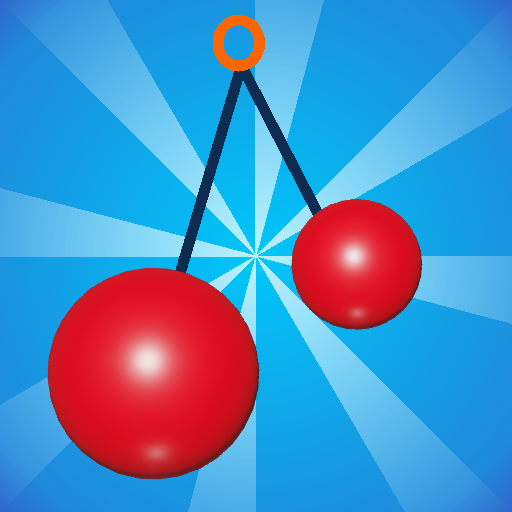Penguin Rescue! Rope
Play on PC with BlueStacks – the Android Gaming Platform, trusted by 500M+ gamers.
Page Modified on: Jul 25, 2020
Play Penguin Rescue! Rope on PC
Control Penguins - The Bouncemaster and help them survive, jump and walk step to step on icy floes, collect a lot of fish cookies, hat, accessories, and pants, and finally meets their parents surfer with the help from ropes ice.
How to Play:
In Penguins - The Bouncemaster games, you play as two cute hungry penguins brother tied together by an icy rope. Tap to toss the second penguin (penguin behind the other) and step the floe. Tap and hold to toss longer and farther to the next icy poles. Watch your other penguin while you jump, and don't pull the other to the sea by the ropes icy poles. Penguin can swim and surf, but not for a long time, watch out for the hungry shark. You can save the drown penguin by tossing the other penguin. When all the penguins are drown, its game over. Watch out for the wind and snow storm while jumping. And be careful of moving floes and poles platform, because things will become spiral when the wind and moving platform came together.
You can collect as many as fish cookies while jumping and crossing icy floes and icy poles on frozen sea. Fish Cookies can be traded with hats, accessories, and pants. Customize your penguins surfer to become the cutest one wearing the cutest hats and pants!
Happy bouncing and be Penguins - The Bouncemasters!
Play Penguin Rescue! Rope on PC. It’s easy to get started.
-
Download and install BlueStacks on your PC
-
Complete Google sign-in to access the Play Store, or do it later
-
Look for Penguin Rescue! Rope in the search bar at the top right corner
-
Click to install Penguin Rescue! Rope from the search results
-
Complete Google sign-in (if you skipped step 2) to install Penguin Rescue! Rope
-
Click the Penguin Rescue! Rope icon on the home screen to start playing