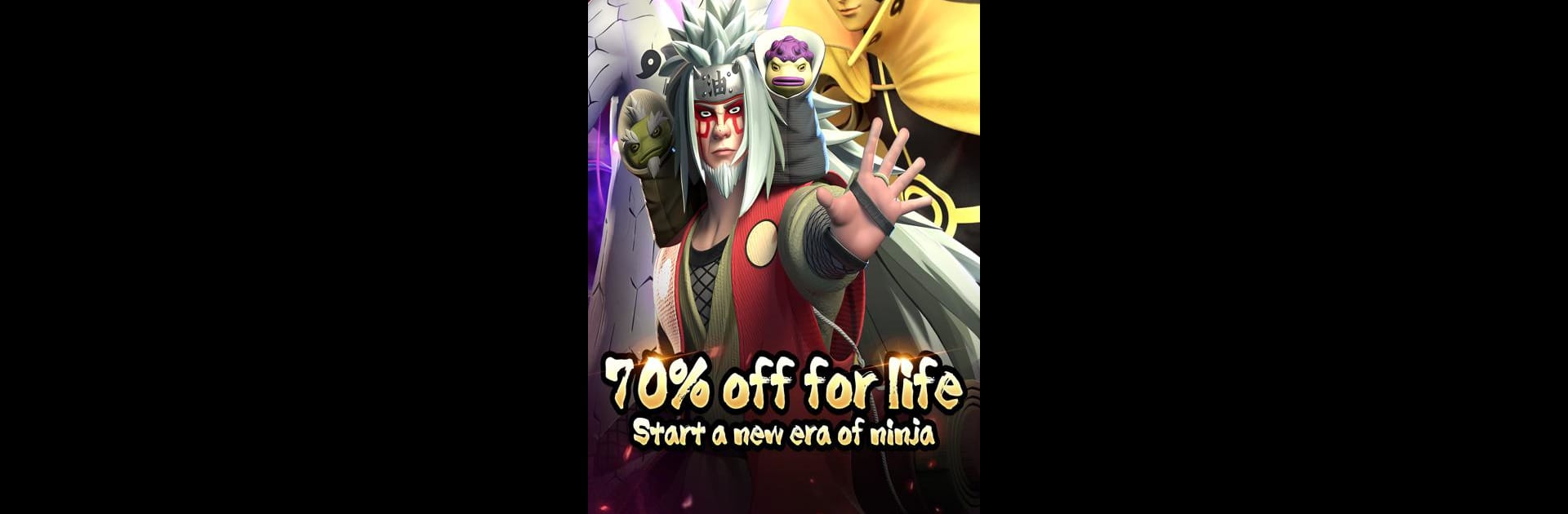

Akatsuki:Shadow Ninja
Play on PC with BlueStacks – the Android Gaming Platform, trusted by 500M+ gamers.
Page Modified on: Jun 19, 2025
Play Akatsuki:Shadow Ninja on PC or Mac
Akatsuki:Shadow Ninja brings the Card genre to life, and throws up exciting challenges for gamers. Developed by Reppitih Tecnologias, this Android game is best experienced on BlueStacks, the World’s #1 app player for PC and Mac users.
About the Game
Ever wondered what it’d be like to build your own unbeatable ninja squad? Akatsuki:Shadow Ninja weaves together card strategy with the thrill of unlocking iconic ninjas. Every match feels like a showdown as you craft combos, collect rare cards, and outsmart rivals. Whether you’re the type to play for a few minutes or get totally hooked for hours, there’s always a new ninja or fresh strategy waiting around the corner.
Game Features
-
Epic Ninja Squad Building: Gather legendary characters, including Uchiha clan legends and those wild Nine-Tails transformations. Discover new cards and put together squads with the right balance of power and style.
-
Chakra Combo System: It’s not just about having strong cards—timing matters. Launch perfectly synchronized moves to trigger satisfying, flashy full-screen effects that can wipe the board when you get it just right.
-
Akatsuki Raids (Cross-Server Fun): Tired of solo play? Join up with friends (or soon-to-be friends) from all over to tackle challenging raids. Go for those rare Tailed Beast skins, and maybe brag a little if you score one.
-
Rewards Every Day: Don’t stress if you’re just getting started. Daily logins hook you up with 10 free draws and, if luck isn’t on your side, a guaranteed set of SSR cards to kick off your journey.
-
Smooth Play on BlueStacks: If you want those bigger, clearer animations or just like the comfort of using your PC, the game runs great on BlueStacks. That’s all—nothing complicated, just an extra option if you want it.
Get ready for a buttery smooth, high-performance gaming action only on BlueStacks.
Play Akatsuki:Shadow Ninja on PC. It’s easy to get started.
-
Download and install BlueStacks on your PC
-
Complete Google sign-in to access the Play Store, or do it later
-
Look for Akatsuki:Shadow Ninja in the search bar at the top right corner
-
Click to install Akatsuki:Shadow Ninja from the search results
-
Complete Google sign-in (if you skipped step 2) to install Akatsuki:Shadow Ninja
-
Click the Akatsuki:Shadow Ninja icon on the home screen to start playing



