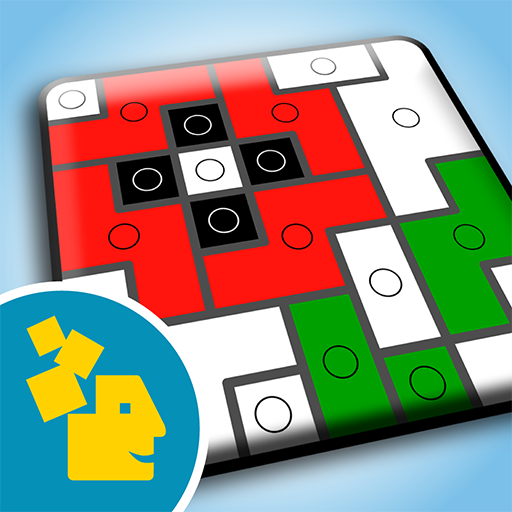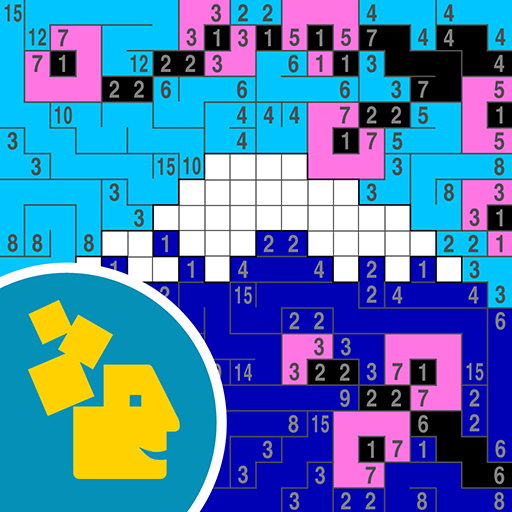Link-a-Pix Lite
Play on PC with BlueStacks – the Android Gaming Platform, trusted by 500M+ gamers.
Page Modified on: August 14, 2019
Play Link-a-Pix Lite on PC
Simple rules, light design task thought-provoking, but not mind-blowing. What else do you need for a pleasant pastime.
To solve the puzzle, you only need to connect adjacent cells with the same numbers. Lines can be drawon horrizontally and vertically, they can not cross the neighboring lines and pass through the same cell twice. That's all the rules. Easy.
Lite version it's just random puzzles from full version.
You can skip pictures and reset progress.
The application is optimized for slow devices.
Play Link-a-Pix Lite on PC. It’s easy to get started.
-
Download and install BlueStacks on your PC
-
Complete Google sign-in to access the Play Store, or do it later
-
Look for Link-a-Pix Lite in the search bar at the top right corner
-
Click to install Link-a-Pix Lite from the search results
-
Complete Google sign-in (if you skipped step 2) to install Link-a-Pix Lite
-
Click the Link-a-Pix Lite icon on the home screen to start playing