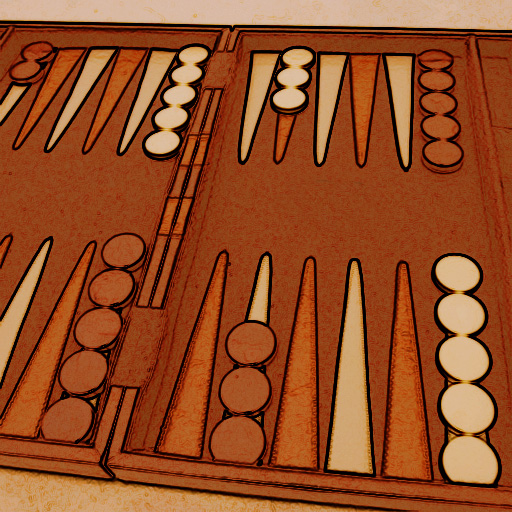Mahbuse Plakoto
Play on PC with BlueStacks – the Android Gaming Platform, trusted by 500M+ gamers.
Page Modified on: July 23, 2017
Play Mahbuse Plakoto on PC
True Dice! Our dice generation algorithm is now based on quantum random number generator. As close to real life dice as can be.
Mahbuse Plakoto is five times less chance than regular backgammon! It depends more on skill. Play it online against friends or random opponents.
Differences from backgammon:
Players start with all their stones on the opponents home board.
No hitting, instead blots are pinned.
In a one round of regular backgammon an unskilled player still has a 33% chance of winning a skilled player.
In Plakoto the chances are reduced to 7%.
Sign-up by choosing a nickname and password, or using your facebook account.
A Leaderboard tracks best-performing players. Enjoy & Good luck!
Play Mahbuse Plakoto on PC. It’s easy to get started.
-
Download and install BlueStacks on your PC
-
Complete Google sign-in to access the Play Store, or do it later
-
Look for Mahbuse Plakoto in the search bar at the top right corner
-
Click to install Mahbuse Plakoto from the search results
-
Complete Google sign-in (if you skipped step 2) to install Mahbuse Plakoto
-
Click the Mahbuse Plakoto icon on the home screen to start playing