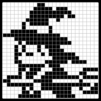GridSwan (Nonogram Puzzles)
Play on PC with BlueStacks – the Android Gaming Platform, trusted by 500M+ gamers.
Page Modified on: Sep 2, 2025
Play Griddlers Plus on PC or Mac
Join millions to experience Griddlers Plus, an exciting Puzzle game from PuzzleHouseApps. With BlueStacks App Player, you are always a step ahead of your opponent, ready to outplay them with faster gameplay and better control with the mouse and keyboard on your PC or Mac.
About the Game
Looking for a puzzle challenge that’ll actually make you think? Griddlers Plus from PuzzleHouseApps throws you right into the heart of nonograms, where every puzzle is a logic problem and the answer is a cool pixel art picture you piece together one clue at a time. Whether you’re a seasoned puzzler or just want to kill some time with something clever, you’ll get that neat “aha!” feeling with every grid you solve. It’s the kind of game you open for a quick break and end up playing way longer than you planned—trust me on that one.
Game Features
-
Four Kinds of Griddlers:
Jump between classic black & white, colored, triangle-style, and even multi griddlers—you’ll never run out of variety here. -
Puzzle Galore:
There are literally thousands of puzzles, and new ones are always popping up. So if you finish one grid, rest assured there’s another challenge right behind it. -
Easy Controls, Even for Big Puzzles:
Use smart controls like zoom, scroll, multi-cell selection, and (because nobody’s perfect) undo and redo options. Working on something complex? These tools make the tough puzzles manageable. -
Create and Share Your Own Puzzles:
Got a great puzzle idea? Design your own nonograms in the app and send them to friends—email, Google Drive, even Bluetooth. Sharing what you’ve made feels almost as rewarding as solving. -
Back Up Across Devices:
You can keep your progress safe and move it between devices whenever you want. Handy if you play on your tablet at home and your phone on the go (or if you just want to try it out on BlueStacks). -
Flexible Hints and Support:
Get stuck? Use hints without worrying—they’re there to help you figure things out, not hand over the entire answer.
Griddlers Plus isn’t just another puzzle app—it’s the go-to spot for anyone who loves logic and seeing satisfying little pictures reveal themselves with every right move.
Slay your opponents with your epic moves. Play it your way on BlueStacks and dominate the battlefield.
Play GridSwan (Nonogram Puzzles) on PC. It’s easy to get started.
-
Download and install BlueStacks on your PC
-
Complete Google sign-in to access the Play Store, or do it later
-
Look for GridSwan (Nonogram Puzzles) in the search bar at the top right corner
-
Click to install GridSwan (Nonogram Puzzles) from the search results
-
Complete Google sign-in (if you skipped step 2) to install GridSwan (Nonogram Puzzles)
-
Click the GridSwan (Nonogram Puzzles) icon on the home screen to start playing