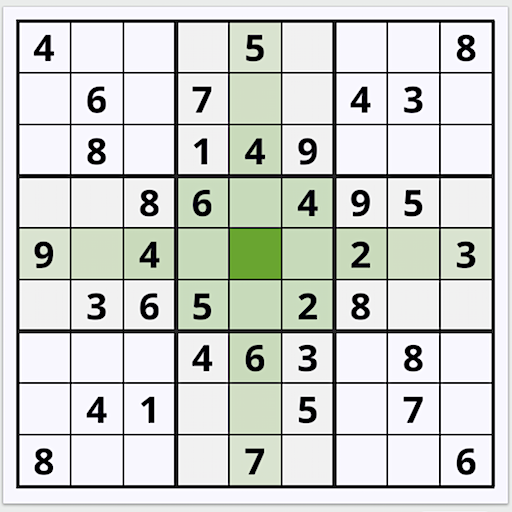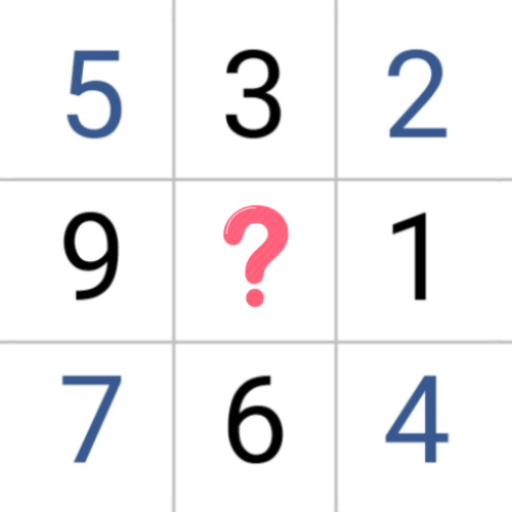Sudoku classic
Play on PC with BlueStacks – the Android Gaming Platform, trusted by 500M+ gamers.
Page Modified on: January 8, 2020
Play Sudoku classic on PC
A lot of geometric beautiful designed puzzles.
In this app, There are the relatively easy Sudoku puzzles that everyone can enjoy it.
You can enjoy it anytime anywhere.
Of course, Sudoku classic is free to play !
★Introduction★
Sudoku is famous for fantastic brain game.
Sudoku classic is a fun and entertaining apps to help you develop and maintain brain abilities such as memory, concentration and reasoning.
That’s ideal for brain training as well as for killing time.
◆About Function◆
★ Auto save
└ It’s a function to save a data when you leave a puzzle unfinished. Continue playing anytime.
★ Undo, Redo
└ It's a function to retrace your steps.
★ Pencil-mark
└ It’s a function to write down small numbers in the cell.
★ Check Mistake
└ It’s a function to check your answer.
★ Marker
└ It’s a function to find a hidden blanks.
★ Technique Hint
└ It’s a function to give you a hint when you have no idea.
◆Google-Play Sign In◆
When you use “Google-Play Sign In”,
1. You can see the leaderboards.
2. You can save the progress of your game on the cloud.
Moreover, you are able to play the game from multiple devices.
For example, you play with a smartphone on the go, and you enjoy with a tablet at home.
Play Sudoku classic on PC. It’s easy to get started.
-
Download and install BlueStacks on your PC
-
Complete Google sign-in to access the Play Store, or do it later
-
Look for Sudoku classic in the search bar at the top right corner
-
Click to install Sudoku classic from the search results
-
Complete Google sign-in (if you skipped step 2) to install Sudoku classic
-
Click the Sudoku classic icon on the home screen to start playing